In today’s digital age, streaming has become a cornerstone of home entertainment, yet the demands of multiple devices and users can often lead to frustratingly slow Wi-Fi connections. As households increasingly rely on streaming services for everything from movies to live events, understanding how to optimize your home network is essential. This article delves into practical Wi-Fi tips designed to enhance streaming performance on busy networks, examining the underlying factors that affect speed and connectivity. By analyzing common issues and providing actionable solutions, we aim to empower you with the knowledge needed to enjoy seamless streaming, even in the most device-heavy environments.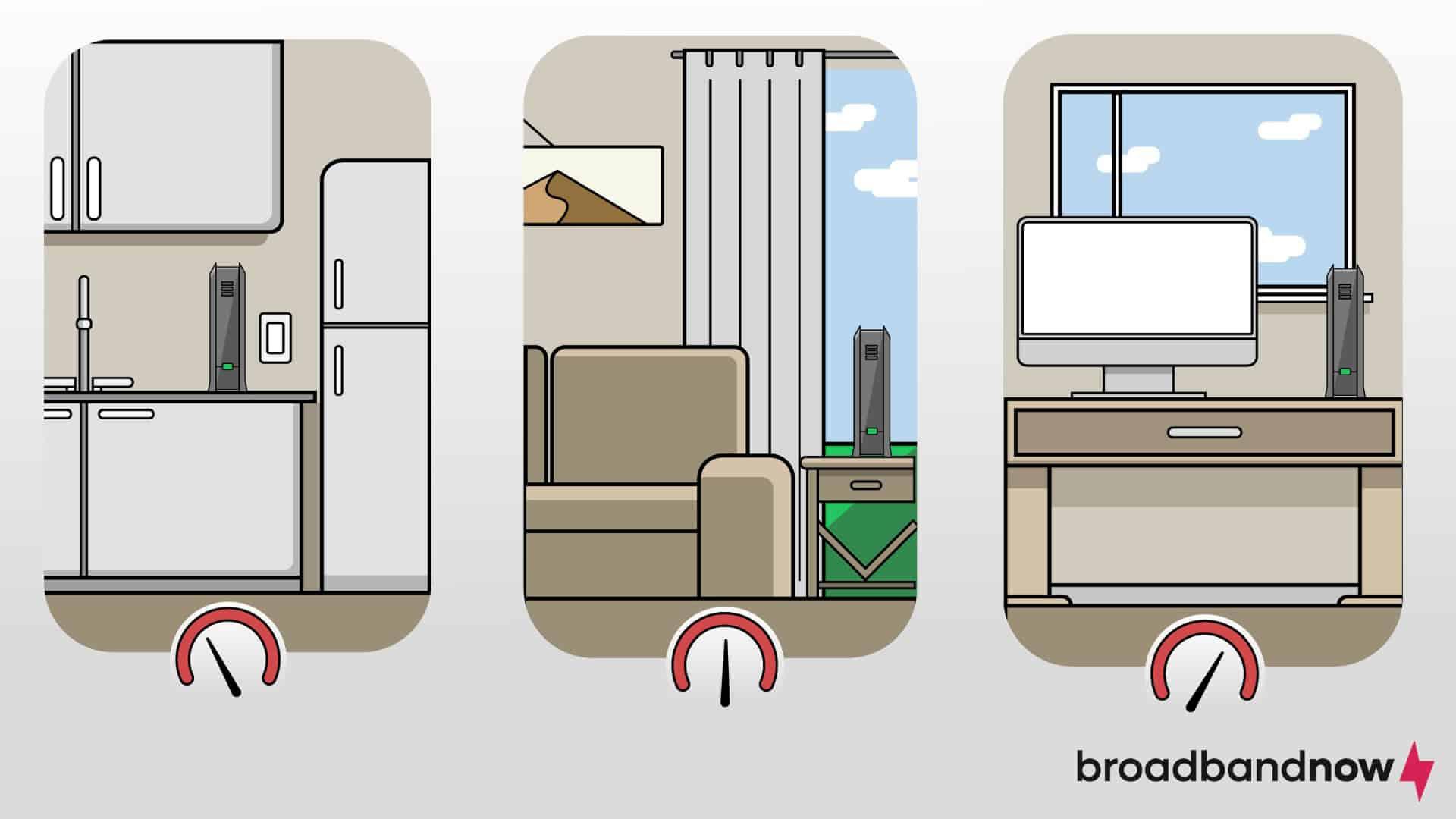
Optimizing Router Placement for Maximum Coverage
To ensure your Wi-Fi reaches every corner of your home, strategic placement of your router is crucial. Position your router in a central location to minimize the distance to various devices. Walls, furniture, and appliances can interfere with the signal, so aim for an open area, preferably elevated on a shelf or mounted on a wall.
Consider these tips for optimal placement:
- Avoid metal objects and mirrors: These can reflect and absorb signals, reducing coverage.
- Stay clear of microwaves and cordless phones: They often operate on similar frequencies and can cause interference.
- Experiment with antenna orientation: Adjusting the antennas can help in reaching dead zones.
By optimizing your router’s location, you can significantly enhance your streaming experience, even during peak usage times.
Choosing the Right Frequency Band for Your Devices
When optimizing your home network for seamless streaming, understanding the strengths of each Wi-Fi frequency band is crucial. The 2.4 GHz band is widely used, offering a longer range and better penetration through walls. However, it tends to be crowded, especially in densely populated areas, which can lead to interference and slower speeds. This band is ideal for devices that require less bandwidth, such as smart home gadgets and basic web browsing.
On the other hand, the 5 GHz band provides faster speeds and less interference, making it perfect for high-bandwidth activities like HD streaming and online gaming. It has more channels and is less congested, ensuring a smoother experience. However, its range is shorter, and it doesn’t penetrate solid objects as effectively. Consider these points when setting up your network:
- Device Placement: Position high-demand devices closer to the router for optimal performance on the 5 GHz band.
- Mixed Use: Use dual-band routers to balance the load, assigning less critical devices to the 2.4 GHz band.
- Channel Selection: Regularly check and adjust channels to minimize interference, especially on the 2.4 GHz band.

Prioritizing Bandwidth for Streaming Services
In today’s digital age, ensuring smooth streaming on busy home networks requires strategic bandwidth allocation. Begin by identifying which devices and services demand the most bandwidth. Use your router’s Quality of Service (QoS) settings to prioritize streaming services like Netflix, Hulu, or Disney+. This feature allows you to allocate more bandwidth to these applications, ensuring a seamless viewing experience.
Additionally, consider implementing bandwidth management techniques such as:
- Limiting background data usage: Turn off automatic updates or cloud backups during peak streaming times.
- Device prioritization: Assign higher priority to devices used for streaming, especially during family movie nights.
- Time-based rules: Schedule bandwidth-heavy tasks for off-peak hours to free up capacity for streaming.
These steps can significantly enhance your streaming quality, even in a bustling household with multiple connected devices.

Updating Firmware and Hardware for Improved Performance
Ensuring your router’s firmware is up-to-date is crucial for maintaining optimal performance on a crowded network. Manufacturers often release updates that include performance enhancements, bug fixes, and security patches. Regularly checking for these updates can help prevent connectivity issues and improve streaming quality. Most modern routers allow you to update firmware via their management interface. Access this by entering the router’s IP address in a web browser, then navigate to the firmware update section. Be sure to backup your settings before proceeding with any updates.
In addition to firmware, consider the hardware aspects of your network. Investing in a newer router model can make a significant difference. Look for routers that support the latest Wi-Fi standards, such as Wi-Fi 6, which offer better performance in high-density environments. Evaluate your current setup and consider the following:
- Router placement: Position your router in a central location to maximize coverage.
- Signal interference: Reduce interference by keeping the router away from electronic devices like microwaves and cordless phones.
- Network expansion: Use mesh networks or range extenders to eliminate dead zones in larger homes.
By addressing both firmware and hardware, you can create a more robust and efficient network environment, ensuring smoother streaming even during peak usage times.



