In today’s digital age, uninterrupted streaming has become a cornerstone of entertainment and productivity. Yet, many users face the frustrating reality of buffering and lag, often due to suboptimal Wi-Fi performance. Understanding the intricacies of your home network and implementing strategic adjustments can significantly enhance your streaming experience. This article delves into the key factors affecting Wi-Fi speed and provides a series of practical, evidence-based tips to help you optimize your network for seamless streaming. By analyzing common issues and exploring effective solutions, we aim to empower you with the knowledge needed to maximize your streaming capabilities.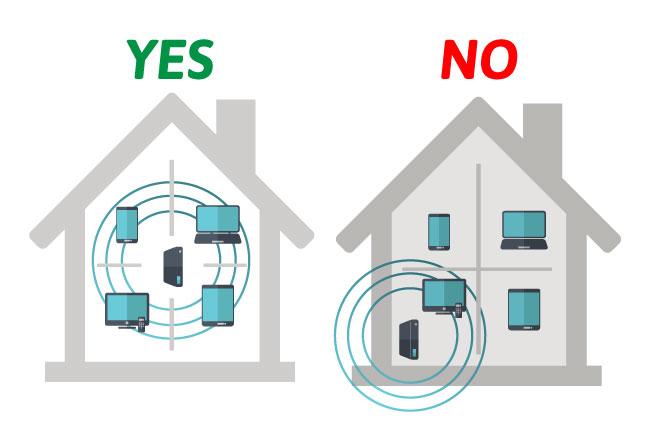
Understanding Your Network Infrastructure
To truly enhance your streaming experience, it’s crucial to have a firm grasp of the elements that constitute your network. At its core, a network infrastructure comprises several key components: modem, router, and connected devices. Each plays a vital role in the delivery and distribution of internet connectivity throughout your home. A modem acts as the gateway to the internet, while the router distributes this connection to various devices. Understanding the interplay between these components can help in pinpointing potential bottlenecks that might be affecting your streaming speed.
Consider the following aspects to optimize your setup:
- Placement: Position your router centrally to ensure even coverage.
- Interference: Keep the router away from walls and electronic devices that can cause interference.
- Channel Selection: Use less congested Wi-Fi channels for better performance.
- Firmware Updates: Regularly update your router’s firmware for enhanced security and efficiency.
- Device Management: Limit the number of devices connected simultaneously to reduce bandwidth strain.
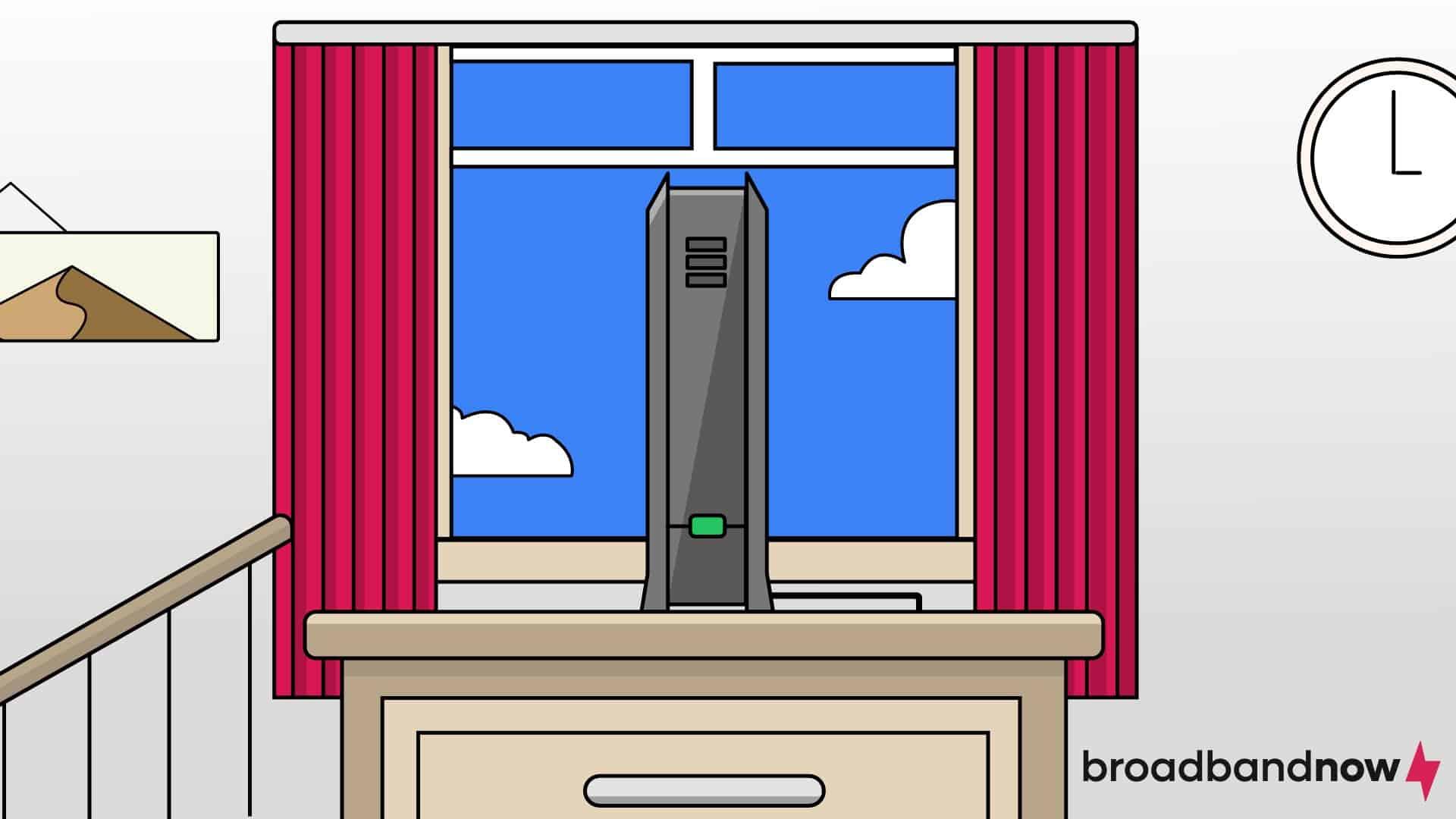
Optimizing Router Placement for Maximum Coverage
To achieve the best streaming speeds, strategic router placement is crucial. Start by placing your router in a central location within your home. This minimizes the distance between the router and your devices, reducing potential interference. Avoid placing the router near metal objects or thick walls, as these can significantly dampen the signal strength. Consider the height as well; a higher position often results in better coverage.
- Central Location: Ensures even distribution of the signal.
- Avoid Interference: Keep away from electronic devices like microwaves.
- Elevation Matters: Higher placement can enhance range and performance.
Using a Wi-Fi analyzer app can help identify dead zones and optimize coverage. Experiment with different angles and positions to find the optimal setup. If coverage issues persist, consider using Wi-Fi extenders or mesh systems to boost the signal to hard-to-reach areas.
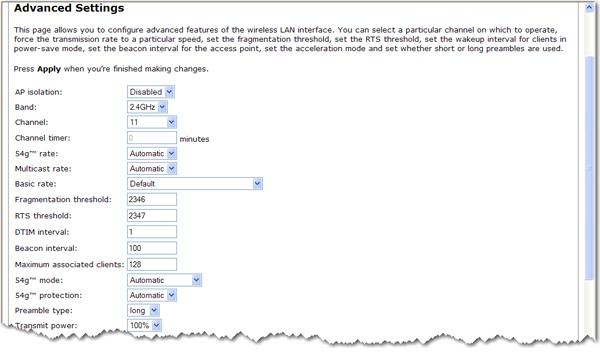
Configuring Advanced Router Settings for Speed Enhancement
Delving into your router’s advanced settings can significantly boost your streaming speed. Start by exploring the Quality of Service (QoS) feature. This setting allows you to prioritize bandwidth for specific devices or applications, ensuring your streaming services receive the lion’s share of your network’s resources. Accessing QoS can often be done via your router’s admin panel, typically found at an IP address like 192.168.1.1.
- Enable QoS: Assign priority to streaming devices.
- Adjust Channel Width: Opt for 20MHz for crowded networks or 40MHz for less interference.
- Update Firmware: Regular updates can enhance performance and security.
Another essential setting is the channel selection. Many routers automatically choose the best channel, but manual adjustment can sometimes yield better results. Use a Wi-Fi analyzer to identify the least congested channel, then switch your router to it for a potential speed boost. Remember, these tweaks can make a noticeable difference in your streaming quality and overall network performance.

Utilizing Quality of Service for Bandwidth Management
In the quest for optimal streaming speeds, implementing Quality of Service (QoS) can be a game changer. QoS allows you to prioritize certain types of network traffic, ensuring that high-demand activities like video streaming or online gaming receive the bandwidth they need. By assigning higher priority to streaming services, you can minimize buffering and interruptions.
- Prioritize Traffic: Use your router’s settings to give priority to streaming devices or applications.
- Bandwidth Allocation: Allocate a specific portion of your bandwidth to streaming services, ensuring they always have enough resources.
- Monitor Network Usage: Regularly check which devices or applications are consuming the most bandwidth and adjust priorities as needed.
By carefully managing your network traffic, you can maintain a seamless streaming experience, even when multiple devices are connected to your Wi-Fi. This strategic approach not only enhances performance but also optimizes overall network efficiency.



