In today’s digital age, streaming services have become a staple in households worldwide, offering a vast array of content for all age groups. As families increasingly turn to platforms like Netflix for entertainment, ensuring a safe viewing environment for younger audiences has become a priority. This article delves into the practical steps and considerations for setting up kid profiles on Netflix, aiming to create a tailored and secure viewing experience. By analyzing the features and parental controls available, we provide a comprehensive guide to help parents and guardians navigate the platform’s settings effectively, ensuring children access age-appropriate content while exploring the vast world of streaming.
Understanding Netflixs Parental Controls and Kid Profiles
Netflix offers robust parental controls and customizable kid profiles to ensure a safer viewing experience for younger audiences. Parental controls allow you to set maturity levels for each profile, filtering out content that may not be appropriate for your child’s age. You can also establish a PIN lock to prevent unauthorized access to certain profiles or settings, giving you peace of mind.
Creating a kid profile is straightforward and involves a few simple steps. Once logged into your account, navigate to the profile management section. Here, you can create a new profile specifically for your child by selecting the “Kids” option. This automatically sets the profile to display only child-friendly content. Additionally, you can tailor the profile further by adjusting the maturity rating to match your child’s age and viewing preferences. Remember to periodically review these settings as your child grows, ensuring the content remains appropriate.
 Viewing Restrictions for Age-Appropriate Content”>
Viewing Restrictions for Age-Appropriate Content”>
Customizing Viewing Restrictions for Age-Appropriate Content
To ensure a safer viewing experience for your children on Netflix, it’s crucial to adjust the viewing restrictions to match their age. This can be done easily within the profile settings. Begin by accessing the Manage Profiles section from your Netflix account. Here, select the child’s profile and navigate to the Viewing Restrictions tab. You will find options to set the maturity level for content, ranging from All Maturity Levels to Little Kids Only. This allows you to tailor what your child can watch, ensuring it aligns with their age and maturity.
- Little Kids Only: Ideal for preschool-aged children, showcasing only content suitable for the youngest viewers.
- Older Kids: Suitable for children who are comfortable with content rated up to PG.
- Teens: Allows access to content appropriate for teenagers, including PG-13 movies and TV-14 series.
These settings not only help in filtering out unsuitable content but also promote a healthy viewing environment. Additionally, consider enabling the Profile Lock feature with a PIN to prevent your child from switching to other profiles, maintaining the integrity of the restrictions you’ve set.

Navigating the Profile Setup Process: A Step-by-Step Guide
Setting up a kid profile on Netflix is a straightforward process that enhances safety and ensures age-appropriate content. Begin by logging into your Netflix account and navigating to the profile management section. Here, you’ll find the option to Add Profile. Click this, and you’ll be prompted to enter a name for the new profile. Select the Kid? checkbox to activate parental controls and content restrictions.
Once the profile is created, delve into the settings to customize further:
- Age Restrictions: Choose the appropriate maturity level to filter content.
- Playback Settings: Adjust autoplay features to manage viewing habits.
- Profile Lock: Set a PIN to prevent unauthorized access to adult profiles.
By tailoring these settings, you can create a safer and more controlled viewing environment for your child, while also providing peace of mind for yourself.
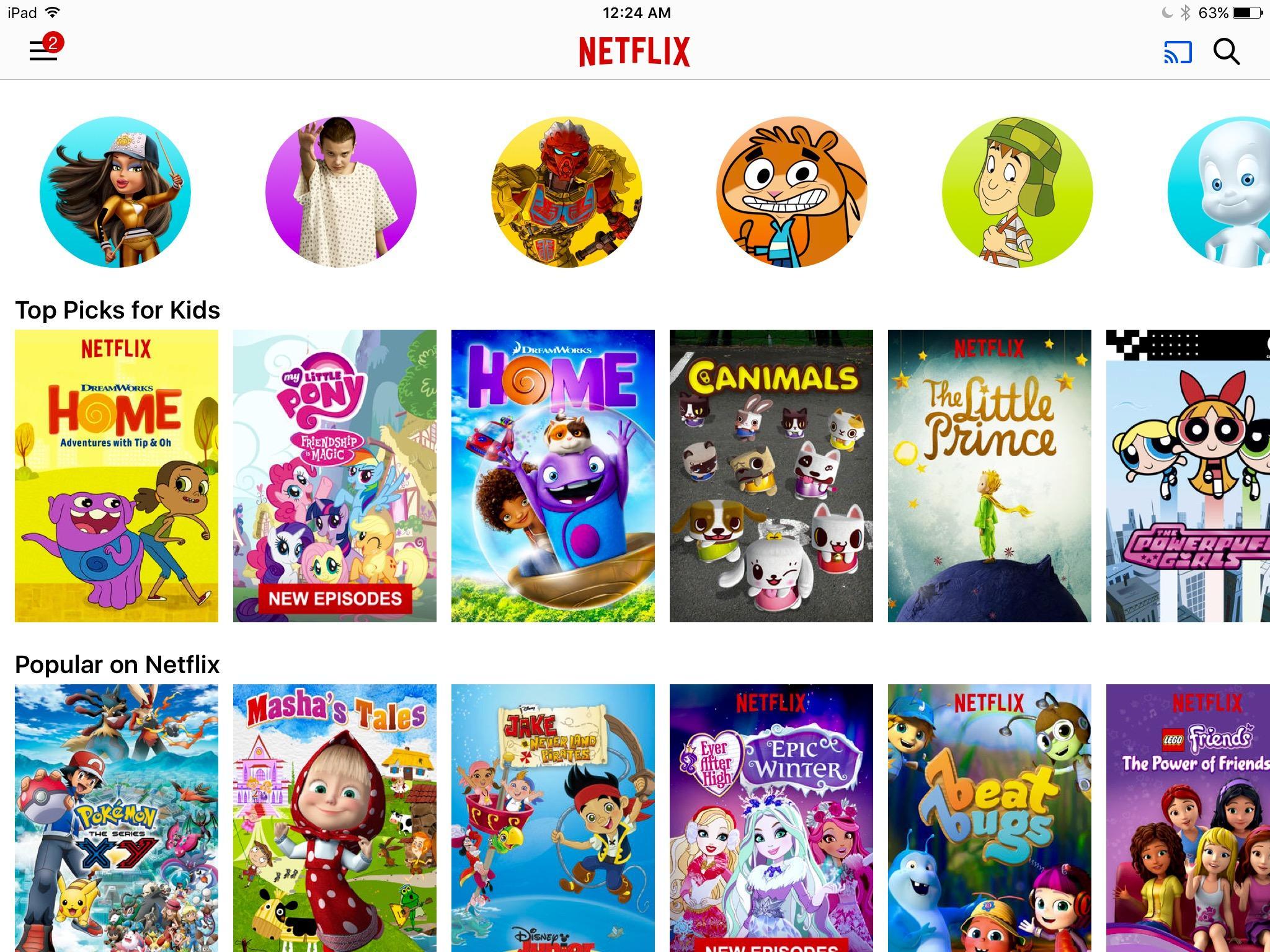
Tips for Monitoring and Adjusting Viewing Habits
Ensuring a safe and enjoyable viewing experience for kids requires regular monitoring and adjustment of their Netflix profiles. Here are some practical suggestions:
- Review Watch History: Regularly check the watch history to understand what content your child is engaging with. This helps in identifying any shows or movies that might not align with your family’s values.
- Update Parental Controls: As your child grows, their content needs may change. Adjust age restrictions and content filters accordingly to match their maturity level.
- Set Viewing Time Limits: Establishing clear boundaries on screen time can help manage the amount of content consumed. Utilize features like screen time settings to automate this process.
- Discuss Content Choices: Engage in conversations with your child about their favorite shows and characters. This not only helps in guiding their choices but also strengthens your understanding of their interests.
By staying proactive and involved, you can create a safer and more tailored viewing environment for your children on Netflix.



