In an age where digital content is more accessible than ever, ensuring a safe viewing environment for children has become a paramount concern for parents. Streaming platforms, with their vast libraries of shows and movies, offer both educational and entertaining content but also pose risks if not properly managed. This article delves into the practical steps parents can take to set effective parental controls on popular streaming platforms. By examining the tools and features available, we aim to provide a comprehensive guide that empowers parents to create a secure digital space for their children, balancing entertainment with safety.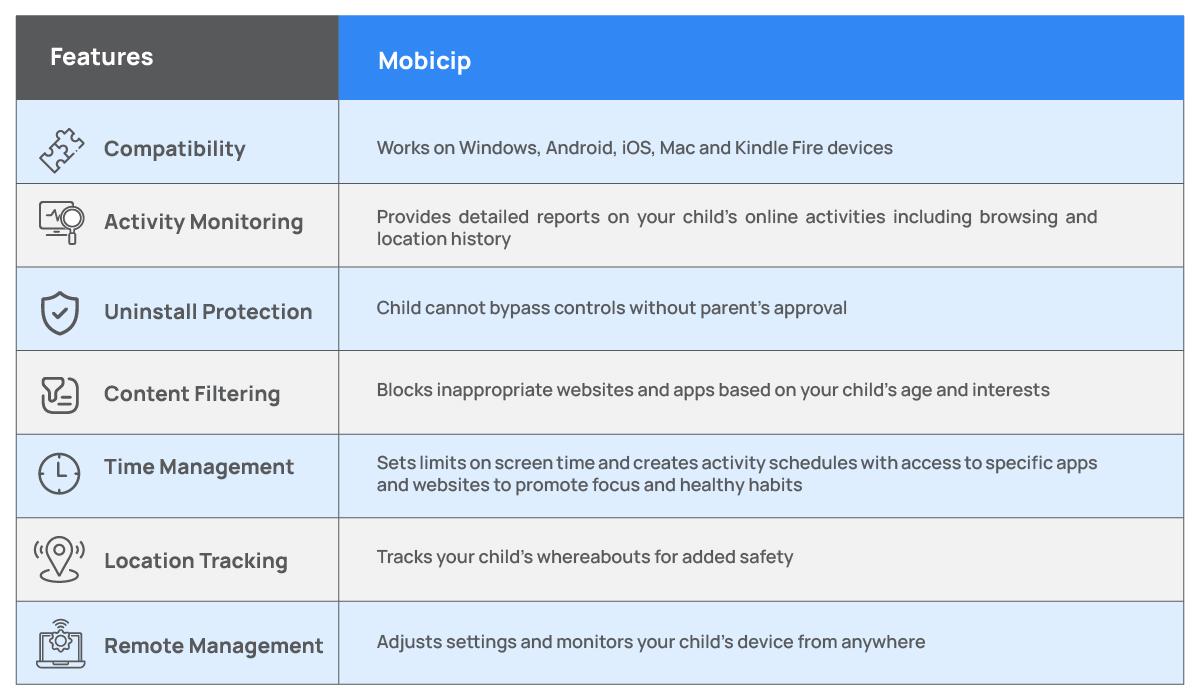
Understanding Parental Control Features on Streaming Platforms
In today’s digital age, ensuring that your children access age-appropriate content is paramount. Most streaming platforms have integrated parental control features that empower parents to curate what their kids can watch. Understanding these features can significantly ease the task of safeguarding your child’s viewing experience.
Key functionalities typically include:
- Profile Restrictions: Create separate profiles for kids with content limits based on age ratings.
- Content Filters: Block specific genres or titles that you deem inappropriate.
- PIN Protection: Set up a PIN to restrict changes to settings or access to adult profiles.
While these features vary across platforms, they offer a foundational layer of protection, allowing you to customize and control the media landscape your children are exposed to. Familiarizing yourself with these tools can provide peace of mind and a safer digital environment for young viewers.

Setting Age-Appropriate Restrictions for Safe Viewing
Navigating the digital landscape with children can be daunting, but establishing age-appropriate restrictions ensures a safe and enjoyable viewing experience. Streaming platforms offer a range of customizable controls to help parents tailor content access to fit their child’s maturity level.
Consider the following strategies to implement effective restrictions:
- Utilize Built-in Profiles: Many platforms, such as Netflix and Disney+, allow the creation of separate profiles with specific content filters. Set up a profile for your child and select the appropriate age rating.
- Leverage Content Ratings: Familiarize yourself with the platform’s rating system. Platforms categorize content based on age suitability, helping you choose what’s appropriate for your child.
- Enable Password Protection: Use passwords to restrict access to adult profiles or content. This ensures that children cannot switch profiles or view restricted material without permission.
Implementing these measures not only safeguards children but also empowers parents to manage digital consumption effectively.

Customizing Content Filters to Match Your Child’s Needs
Every child is unique, and their media consumption should reflect that. By customizing content filters, you can ensure that what they watch aligns with their age and maturity level. Start by reviewing the available options on your streaming platform. Most services offer a variety of settings, allowing you to filter content based on age ratings, genres, or specific titles.
- Age Restrictions: Set filters to block content above a certain age rating. This ensures that your child only accesses age-appropriate shows and movies.
- Genre Preferences: If your child is particularly sensitive to certain themes, adjust the filters to exclude specific genres such as horror or action.
- Custom Lists: Create lists of approved content or blocked titles to tailor their viewing experience further.
Utilize parental control tools to monitor and adjust these settings regularly. This proactive approach helps in adapting to your child’s evolving tastes and developmental needs.

Monitoring and Adjusting Controls for Continuous Protection
Once you’ve set up parental controls, it’s crucial to ensure they’re functioning effectively and adjust them as needed. Regularly reviewing your child’s viewing habits can help identify if any inappropriate content is slipping through. Most streaming platforms offer viewing history or activity logs, which can be invaluable tools for parents. By checking these logs, you can better understand your child’s preferences and make informed decisions about which controls to tighten or relax.
Additionally, many platforms provide alerts or notifications when new content is added that might not align with your existing settings. Stay proactive by exploring these features and setting up alerts where possible. If you notice your child is attempting to access restricted content, consider having a conversation to understand their interests and adjust settings accordingly. This approach not only enhances security but also fosters a transparent relationship between you and your child regarding media consumption.



