As streaming platforms continue to expand their vast libraries, finding age-appropriate content has become increasingly challenging for viewers seeking to balance entertainment with suitability. This year, with an influx of diverse genres and productions, navigating these digital archives requires a strategic approach. This article delves into the tools and techniques available to help users identify content that aligns with their age-related preferences, ensuring a safe and enjoyable viewing experience for all. By analyzing platform features, parental controls, and external resources, we aim to equip readers with the knowledge needed to make informed choices in the ever-evolving landscape of digital entertainment.
Understanding Streaming Platform Content Ratings
In today’s digital age, finding suitable content for different age groups on streaming platforms requires understanding their content ratings. These ratings are essential as they guide viewers, especially parents, in selecting content that aligns with their family’s values and age-appropriateness. Streaming services like Netflix, Disney+, and Amazon Prime Video have their unique rating systems, but they generally follow a similar structure. Look for the age-based labels such as:
- G/TV-Y: General audiences, suitable for all ages.
- PG/TV-PG: Parental guidance suggested; some material may not be suitable for children.
- PG-13/TV-14: Parents strongly cautioned; content may be inappropriate for children under 13.
- R/TV-MA: Restricted; viewers under 17 require an accompanying adult.
To further tailor your viewing experience, use the parental control settings available on most platforms. These settings allow you to block content that exceeds a certain rating, ensuring a safer viewing environment. Additionally, many platforms provide detailed content descriptions and warnings about themes like violence or language, enabling more informed decisions.

Evaluating Parental Control Features for Better Oversight
With the surge of streaming options, ensuring children access age-appropriate content is a top priority for many parents. Parental control features have become essential tools in this quest. These features offer a range of settings designed to tailor viewing experiences based on age, maturity, and content ratings. To effectively evaluate these features, consider the following:
- Customizable Profiles: Platforms like Netflix and Disney+ allow the creation of individual profiles with age-specific content restrictions. This ensures that each child only views content suitable for their developmental stage.
- Content Filters: Utilize filters that automatically block content based on predefined criteria. These can be adjusted to screen out violence, language, or other themes you deem inappropriate.
- Usage Reports: Some platforms offer detailed viewing histories and reports, providing insights into what your child is watching. This feature helps in monitoring habits and making informed decisions.
- Time Limits: Implement time restrictions to manage how long your child spends watching each day, promoting a balanced routine.
By leveraging these features, parents can exercise more effective oversight, ensuring a safe and enjoyable viewing experience for their children.
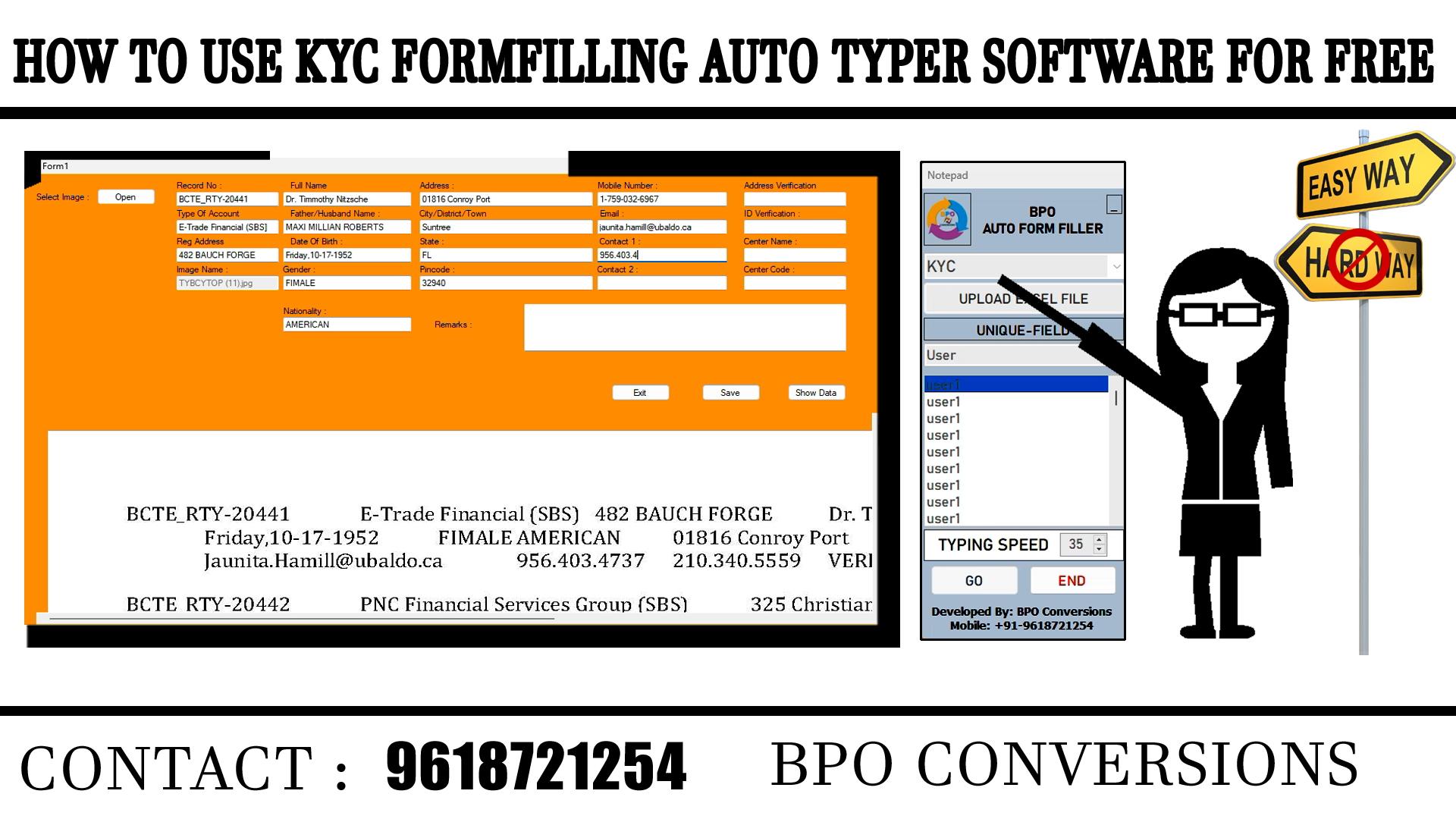
Utilizing Third-Party Tools for Content Filtering
To ensure the content your family accesses aligns with your values and age-appropriateness, leveraging third-party tools can be a game-changer. These tools often offer customizable settings that allow parents to filter content based on ratings, genres, and even specific keywords. Parental control apps are particularly effective, providing the flexibility to block inappropriate content across various streaming platforms. Many of these applications integrate seamlessly with popular services, enabling real-time monitoring and adjustments.
Consider utilizing features like:
- Content Whitelisting: Allows access only to pre-approved shows and movies.
- Time Management: Set viewing limits to ensure balanced screen time.
- Profile Customization: Create unique profiles for different age groups within your household.
By implementing these tools, you can confidently navigate the vast array of content available today, ensuring a safe and enjoyable viewing experience for all family members.

Exploring Genre-Specific Content Libraries for All Ages
Streaming platforms have recognized the importance of catering to diverse age groups by creating genre-specific content libraries that are easily navigable. These tailored collections often include categories like Kids, Teens, Adults, and Family, ensuring that users can quickly find suitable options. For instance, platforms like Netflix and Disney+ provide dedicated sections for children, featuring parental controls and curated lists that highlight popular animated series, educational shows, and family-friendly movies.
To enhance user experience, these libraries often employ filters that allow viewers to search by genre, such as Action, Comedy, Drama, or Documentary, with subcategories for age-appropriateness. This functionality is crucial for parents who wish to monitor their children’s viewing habits. Streaming services may also offer special collections during holidays or school breaks, making it easier to find content that aligns with seasonal interests. By leveraging these genre-specific libraries, users can enjoy a personalized and secure viewing experience across all ages.



