In an era where streaming services dominate the landscape of home entertainment, achieving optimal video quality on your Smart TV is more important than ever. With a plethora of settings and features available, navigating through the technical intricacies can be daunting for many users. This article delves into the essential Smart TV settings that can significantly enhance your viewing experience on platforms like Netflix, Amazon Prime, and Disney+. By analyzing key parameters such as resolution, HDR, and motion smoothing, we aim to provide a comprehensive guide that demystifies the process, ensuring you can enjoy your favorite content with unparalleled clarity and precision.
Optimizing Brightness and Contrast for Enhanced Viewing
Adjusting the brightness and contrast settings on your smart TV can significantly enhance your streaming experience. To achieve the best video quality, it’s essential to strike a balance that complements the ambient lighting of your room. Begin by lowering the brightness to avoid a washed-out picture, then gradually increase it until you achieve a natural look. For contrast, aim to make the whites pop without losing detail in the darker areas. A higher contrast setting can often result in richer colors and deeper blacks, but be cautious of overdoing it, as this might lead to loss of detail in shadows.
Consider these tips for fine-tuning:
- Room Lighting: Adjust settings based on whether your room is bright or dimly lit.
- Content Type: Different genres may require distinct settings. For instance, action movies might benefit from higher contrast, while dramas could require a softer touch.
- Calibration Tools: Utilize built-in calibration tools or apps that guide you through the process.
Experiment with these adjustments to find a configuration that provides a comfortable and immersive viewing experience.
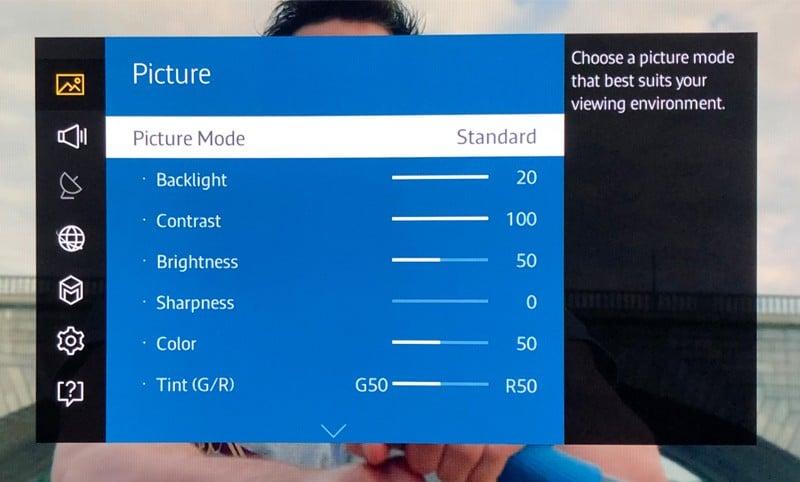
Adjusting Color Settings for Accurate Representation
Ensuring your smart TV displays colors accurately is crucial for enjoying streaming services at their best. Start by accessing the TV’s settings menu and navigate to the Picture or Display options. Here, you’ll find several modes such as Standard, Vivid, and Cinema. Each mode alters color saturation and contrast differently. For a balanced viewing experience, opt for Cinema or Movie mode, which often provides the most natural color palette.
- Brightness and Contrast: Adjust these settings to prevent washed-out images or overly dark scenes.
- Color Temperature: A warmer setting often delivers a more realistic look, mimicking natural light.
- Backlight: Tweak this to suit your room’s lighting without affecting the actual color quality.
Fine-tuning these parameters can significantly enhance your viewing experience, allowing for more lifelike and engaging content. If available, consider using built-in calibration tools or apps to achieve optimal results. Remember, the key is to find a balance that suits your personal preference while maintaining the integrity of the content you are watching.

Fine-Tuning Motion Settings for Smooth Playback
To achieve smooth playback on your Smart TV, it’s crucial to adjust motion settings, which can greatly affect how video content is displayed. Modern TVs come equipped with various motion enhancement technologies such as Motion Smoothing, Motion Interpolation, or TruMotion. These features are designed to reduce blur and judder, especially in fast-moving scenes. However, they can sometimes create an unnatural “soap opera effect” that many viewers find distracting.
- Experiment with settings: Start by toggling the motion settings on and off to see which option provides the most natural look for your content.
- Adjust intensity: If your TV allows it, adjust the intensity of the motion smoothing feature. A lower setting might retain some benefits of smoothness without overly altering the cinematic feel.
- Content-specific adjustments: Consider different settings for different types of content. For instance, action-packed movies might benefit from some degree of motion smoothing, while dramas and sitcoms may look better with these features turned off.
By fine-tuning these options, you can enhance your viewing experience, making sure that every scene is as fluid and engaging as intended by the creators.

Configuring Advanced Options for Improved Clarity
To achieve the pinnacle of video quality on your Smart TV, diving into the advanced settings is essential. Sharpness is a key factor; reducing it slightly can eliminate artificial edges, giving a more natural look to your content. Similarly, adjusting the color temperature can significantly affect the viewing experience. Opt for a neutral or warm setting to avoid overly blue tones that may distort the intended appearance.
- Motion Smoothing: Consider disabling this feature for a more cinematic feel, as it often creates an artificial look.
- Dynamic Contrast: Turning this off can help maintain consistent brightness and color accuracy across different scenes.
- Noise Reduction: Lowering or disabling it can preserve fine details, especially in high-definition content.
Each of these settings interacts to influence the overall clarity of the picture. By fine-tuning these options, you ensure a balanced, high-quality viewing experience tailored to streaming services, allowing every detail to shine through as intended by the creators.



