In an era where digital content is more accessible than ever, families are increasingly turning to streaming platforms for entertainment. However, the vast array of available content can pose challenges for parents aiming to ensure a safe viewing experience for their children. This has led to a growing demand for family-friendly streaming services equipped with robust parental controls. These features not only allow parents to filter content based on age appropriateness but also enable them to manage screen time effectively. This article delves into the best streaming platforms that cater to family needs, offering comprehensive parental controls to create a secure and enjoyable viewing environment for all ages. By examining the strengths and limitations of each platform, we aim to guide parents in making informed decisions that align with their family’s values and preferences.
Evaluating Content Libraries for All Ages
When selecting a streaming platform that caters to the entire family, it’s crucial to assess the breadth and depth of their content libraries. A diverse range of genres and age-appropriate categories ensures that everyone, from toddlers to grandparents, finds something enjoyable. Platforms like Disney+ and Netflix excel in offering extensive collections that include both classic family favorites and new releases. Meanwhile, services like Hulu and Amazon Prime Video provide a rich mix of educational content, animated series, and family-friendly films.
- Age-Specific Categories: Look for platforms that organize content by age groups, making it easier to find suitable material for different maturity levels.
- Educational Content: Check for a variety of documentaries and learning programs that can engage curious young minds.
- Interactive Features: Some services offer interactive content, such as quizzes or choose-your-own-adventure shows, to keep kids engaged.
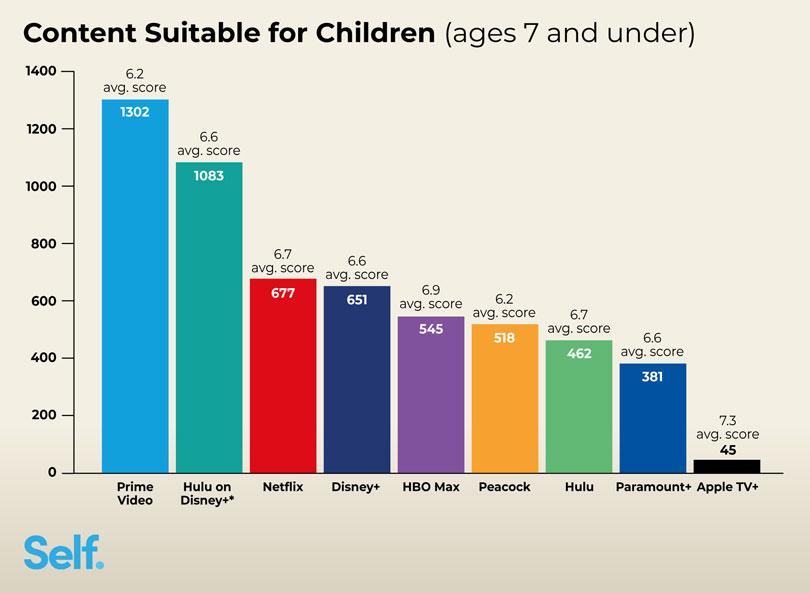
Understanding Parental Control Features and Customization
When it comes to family-friendly streaming platforms, understanding the intricacies of parental control features is crucial. These controls are designed to empower parents, allowing them to customize the viewing experience for their children. Many platforms offer a range of options that can be tailored to suit different age groups and maturity levels. Key features often include:
- Content Filters: These enable you to restrict access to content based on ratings or specific genres, ensuring your children only watch age-appropriate material.
- Profile Management: Create multiple profiles with individual settings, so each child has a personalized viewing experience.
- Time Limits: Set viewing schedules to help manage screen time, encouraging a balanced lifestyle.
Customizing these controls involves navigating the platform’s settings menu, where parents can easily adjust preferences. The ability to set PINs or passwords further enhances security, preventing unauthorized changes. By leveraging these tools, families can create a safe and enjoyable viewing environment tailored to their needs.

User Experience and Accessibility for Families
When evaluating streaming platforms for family use, user experience and accessibility are crucial. Parents need an intuitive interface that makes it easy to navigate through vast content libraries. Many platforms offer personalized profiles, ensuring that each family member has a tailored viewing experience. The simplicity of the interface is enhanced by voice search capabilities and recommendation algorithms that suggest age-appropriate content, making it easier for parents to find suitable programming without endless scrolling.
Accessibility features are equally important. Look for platforms that provide closed captioning, audio descriptions, and language options to accommodate diverse family needs. Some services go further by integrating screen time management tools and content filtering options, which allow parents to set viewing limits and restrict certain types of content. These elements not only enhance the viewing experience but also ensure that the platform is inclusive and safe for all family members.
- Intuitive Interfaces: Easy navigation, personalized profiles.
- Advanced Accessibility: Closed captioning, audio descriptions.
- Parental Controls: Screen time management, content filtering.

Top Recommendations for Secure Family Streaming
- Disney+: Known for its extensive library of family-friendly content, Disney+ offers robust parental controls. Parents can create kid-specific profiles with content restrictions based on age. The platform also allows for PIN protection to manage access effectively.
- Netflix: With its customizable parental controls, Netflix allows parents to set maturity levels for individual profiles. The service offers a dedicated “Kids” profile that filters out inappropriate content and provides a safe viewing experience.
- Amazon Prime Video: Amazon Prime Video features comprehensive parental controls that enable parents to restrict content by rating. The platform also supports profile creation for children, ensuring that they only access suitable content.
- Hulu: Hulu’s parental controls are straightforward, allowing for the creation of kid-friendly profiles. Parents can set restrictions to ensure young viewers only access age-appropriate content.
- Apple TV+: With family sharing and content filtering options, Apple TV+ ensures a secure environment for young viewers. Parents can limit access to mature content and create profiles tailored to different age groups.
These platforms not only offer a diverse range of content but also prioritize security with built-in parental controls. By utilizing these features, families can enjoy a safe and enjoyable streaming experience.



