In today’s digital age, parents face the daunting challenge of curating suitable content for their children amidst a sea of streaming options. While the abundance of available shows offers variety, it also brings concerns, particularly the pervasive presence of advertisements that may not always align with a family’s values or the developmental needs of young viewers. This article delves into effective strategies for identifying kid-friendly shows that are not only engaging and educational but also free from the intrusion of ads. By exploring various platforms and tools, we aim to equip parents with the knowledge needed to make informed decisions, ensuring a safe and enjoyable viewing experience for their children.
Exploring Ad-Free Streaming Platforms for Kids
In a world where digital content is omnipresent, ensuring a safe and ad-free environment for children can be challenging. Thankfully, several streaming platforms have emerged that prioritize kid-friendly content without the interruptions of advertisements. These platforms often offer curated libraries filled with educational and entertaining shows, ensuring that parents can have peace of mind while their children enjoy screen time.
When selecting a platform, consider options like:
- Subscription Services: Platforms such as Netflix and Disney+ provide extensive collections of children’s content with no ads. They often feature parental controls and personalized profiles to cater to different age groups.
- Public Broadcasting Apps: Services like PBS Kids offer free, ad-free content focusing on educational programming. These apps are designed to support learning and development through interactive shows.
- Library-Based Services: Kanopy Kids, accessible through many public libraries, delivers a range of ad-free educational videos and series for young audiences.
By exploring these platforms, parents can ensure a safer viewing experience, aligning with both entertainment and educational goals.
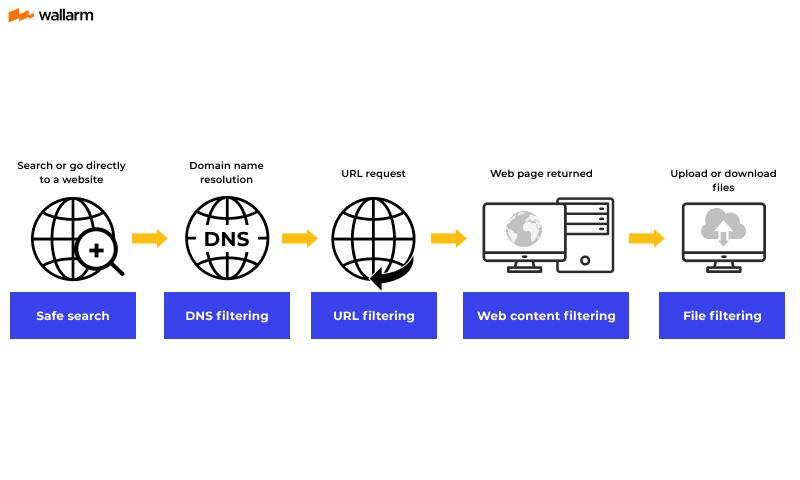
Understanding Content Filters and Parental Controls
In today’s digital age, ensuring a safe viewing environment for children is more crucial than ever. Content filters and parental controls are indispensable tools that help parents manage the type of content their children are exposed to. These features work by blocking or restricting access to inappropriate material, ensuring that only age-appropriate content is available. They can be customized based on age, content type, and even specific platforms, providing a tailored viewing experience.
Parents can leverage these tools to create a safe digital space for their children. Key benefits include:
- Blocking unwanted ads: Many platforms offer ad-free options through parental controls, eliminating the risk of children encountering inappropriate advertising.
- Monitoring viewing habits: Gain insights into what your child watches and for how long, allowing for better management of screen time.
- Customizable restrictions: Set filters to restrict specific genres, keywords, or even particular shows that may not align with your family values.
By effectively utilizing these controls, parents can foster a secure and enriching viewing environment for their children, free from the distractions and risks associated with unfiltered content.
Evaluating Subscription Services with Child-Friendly Content
When assessing subscription services for children’s entertainment, it’s crucial to consider platforms that offer ad-free experiences. Parents often prioritize services that not only provide a vast library of engaging shows but also ensure a safe viewing environment. Key factors to examine include:
- Content Variety: Look for services with diverse genres that cater to different age groups, from educational programs to animated series.
- User Interface: A simple and intuitive interface can make it easier for children to navigate and select their favorite shows independently.
- Parental Controls: Check for robust parental control features that allow customization of viewing preferences and screen time limits.
Additionally, some platforms offer unique features like offline downloads and personalized recommendations based on viewing history. Evaluating these elements can help ensure that the subscription service aligns with your family’s needs, providing peace of mind and quality entertainment without the interruption of ads.
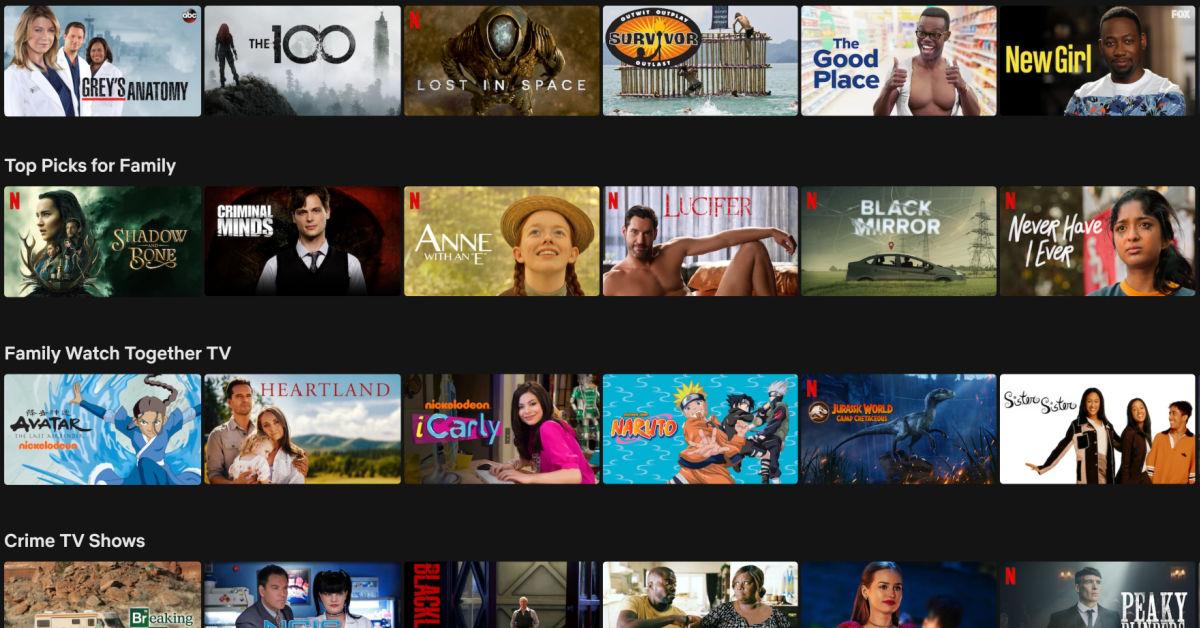
Leveraging Technology to Block Unwanted Advertisements
In an age where technology is omnipresent, parents can harness its power to ensure a safe viewing experience for their children. Various tools and applications are designed to block intrusive advertisements, which often pop up during children’s programming. By utilizing ad-blocking software and smart streaming services, you can create a seamless, ad-free environment. These tools work by filtering out unwanted content and ensuring that only the selected programs are displayed, keeping distractions and inappropriate ads at bay.
Consider these effective strategies:
- Ad-Blocking Extensions: Install browser extensions like AdBlock or uBlock Origin to eliminate ads during online streaming.
- Subscription Services: Opt for premium streaming services that offer ad-free options, such as Netflix or Disney+.
- Smart TVs and Devices: Leverage built-in parental controls on smart TVs to restrict ad content.
- Custom DNS Settings: Use DNS services that block ad domains to prevent ads from loading.
By integrating these solutions, you can curate a viewing experience that prioritizes your child’s entertainment and learning, free from the influence of commercial interruptions.



