In an era where digital streaming dominates home entertainment, ensuring seamless playback is crucial for an optimal viewing experience. Buffering, a common annoyance, can disrupt this experience, leaving viewers frustrated and disconnected. This article delves into the technical intricacies behind buffering issues and offers straightforward strategies to enhance your streaming device’s performance. By understanding and applying these techniques, users can enjoy uninterrupted streaming, maximizing the potential of their digital devices. Through an analytical lens, we explore practical solutions that cater to both novice and tech-savvy users, ensuring smoother and more reliable access to your favorite content.
Optimizing Network Connectivity for Seamless Streaming
To ensure uninterrupted streaming, enhancing your network setup is crucial. Start by positioning your router in a central location, free from obstructions like walls or large furniture. This simple adjustment can significantly boost signal strength and coverage. Consider upgrading to a dual-band or tri-band router, which can handle multiple devices and reduce congestion.
- Use Ethernet: For the most stable connection, plug your streaming device directly into the router using an Ethernet cable.
- Update Firmware: Regularly check for router firmware updates to benefit from performance improvements and security patches.
- Limit Interference: Keep your router away from devices that emit electromagnetic interference, such as microwaves and cordless phones.
- Adjust Channel Settings: Use a Wi-Fi analyzer to find the least crowded channel and manually set your router to it for optimal performance.
By implementing these strategies, you can minimize buffering and enjoy a smoother streaming experience. Regular maintenance and strategic placement of your network equipment play a pivotal role in maintaining a reliable connection.
 Device Settings for Improved Performance”>
Device Settings for Improved Performance”>
Enhancing Device Settings for Improved Performance
One of the quickest ways to boost your streaming device’s performance is by fine-tuning its settings. Adjusting resolution can have a significant impact. Lowering the resolution from 4K to 1080p, for instance, can alleviate the strain on your network, especially if your internet connection isn’t robust. Most devices have an auto-adjust feature; however, manually setting it can provide more consistent results.
Another effective tweak is to manage background processes. Streaming devices often run multiple apps simultaneously, consuming valuable resources. Consider disabling notifications for non-essential apps and force-stopping any that aren’t in use. Additionally, check for firmware updates regularly. Manufacturers frequently release updates that optimize performance and fix bugs, ensuring your device runs smoothly.

Selecting the Right Streaming Resolution for Your Needs
Choosing the optimal resolution for streaming can significantly enhance your viewing experience while preventing frustrating buffering issues. Consider your internet speed as a primary factor. If your connection is on the slower side, sticking to 720p might be more reliable, while faster connections can handle 1080p or even 4K. Device capabilities also play a role; older devices might struggle with higher resolutions, so check your device’s specifications before making a decision.
Here are a few tips to guide your choice:
- Internet Speed: Test your connection to see what it can handle comfortably.
- Data Caps: Be mindful of any data limits that might impact your streaming quality.
- Screen Size: Higher resolutions are more noticeable on larger screens.
- Content Type: For action-packed or visually rich content, a higher resolution may enhance your experience.
By tailoring the resolution to your specific setup, you can ensure smoother playback and an overall better streaming experience.
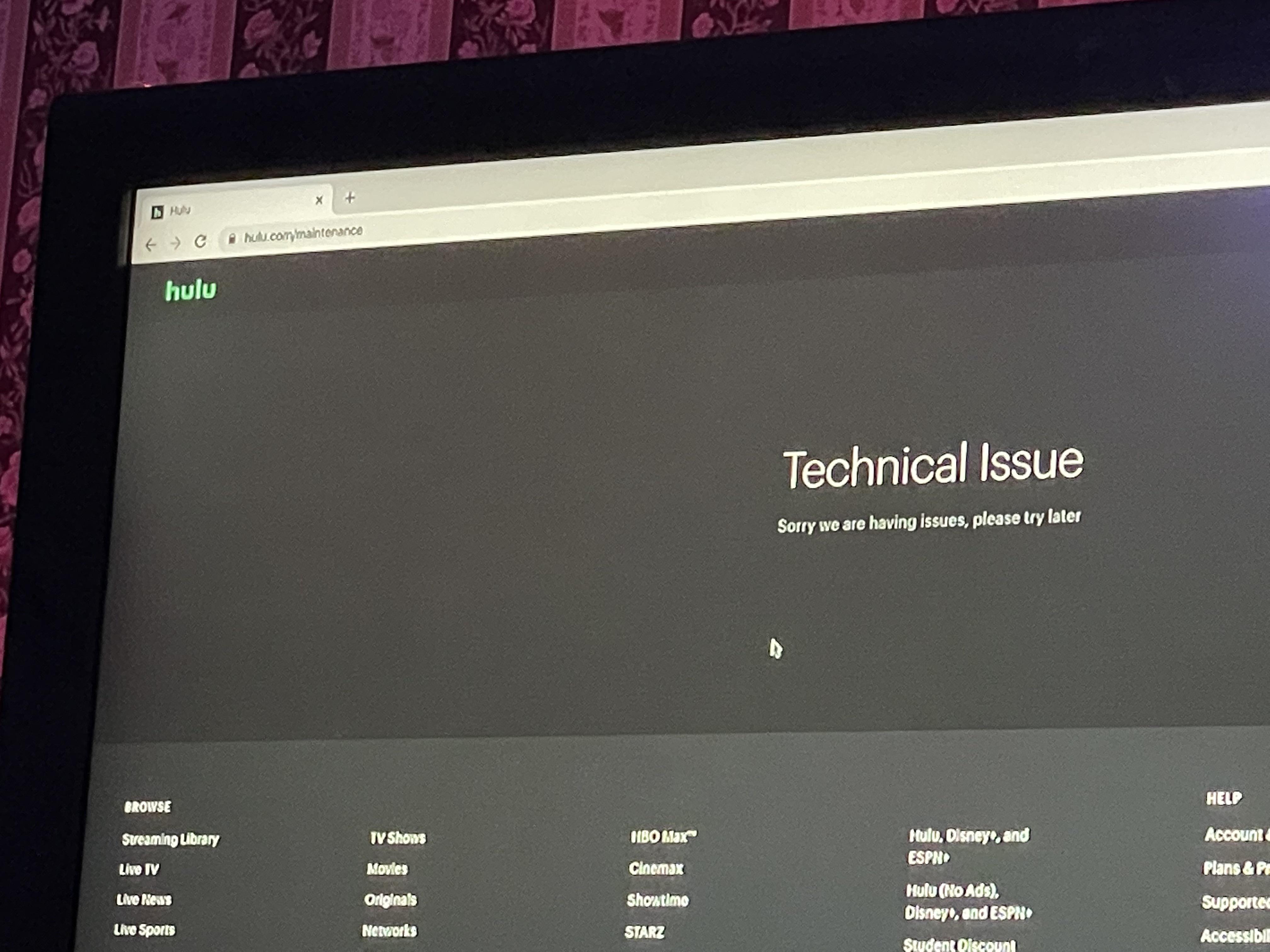
Regular Maintenance and Updates to Prevent Buffering
Ensuring your streaming device is running smoothly involves a commitment to regular upkeep. Just like any other tech gadget, your device requires periodic maintenance to function optimally. Start by checking for firmware updates, as manufacturers often release patches to fix bugs and enhance performance. Keeping your device updated not only improves its efficiency but also protects against potential security vulnerabilities.
- Clear Cache Regularly: Over time, cached data can accumulate and slow down your device. Make it a habit to clear the cache from the settings menu to free up valuable processing power.
- Uninstall Unused Apps: Applications that you no longer use can hog system resources. Removing them can enhance speed and reduce the chances of buffering.
- Restart Periodically: Simply restarting your device can resolve minor glitches and refresh its system, ensuring smoother streaming experiences.
By incorporating these straightforward practices into your routine, you can significantly reduce the risk of buffering and enjoy seamless streaming sessions.



