In the era of digital entertainment, Ultra HD streaming has become a cornerstone of the modern viewing experience, offering unparalleled clarity and detail. As smart TVs continue to evolve, they provide viewers with an array of settings designed to optimize picture quality and performance. However, navigating these options can be daunting, with choices that significantly impact your viewing pleasure. This article delves into the best settings for Ultra HD streaming on your smart TV, providing an analytical overview of how to enhance picture quality, reduce buffering, and create an immersive home theater experience. By understanding and adjusting these settings, you can unlock the full potential of your device and elevate your streaming sessions to new heights.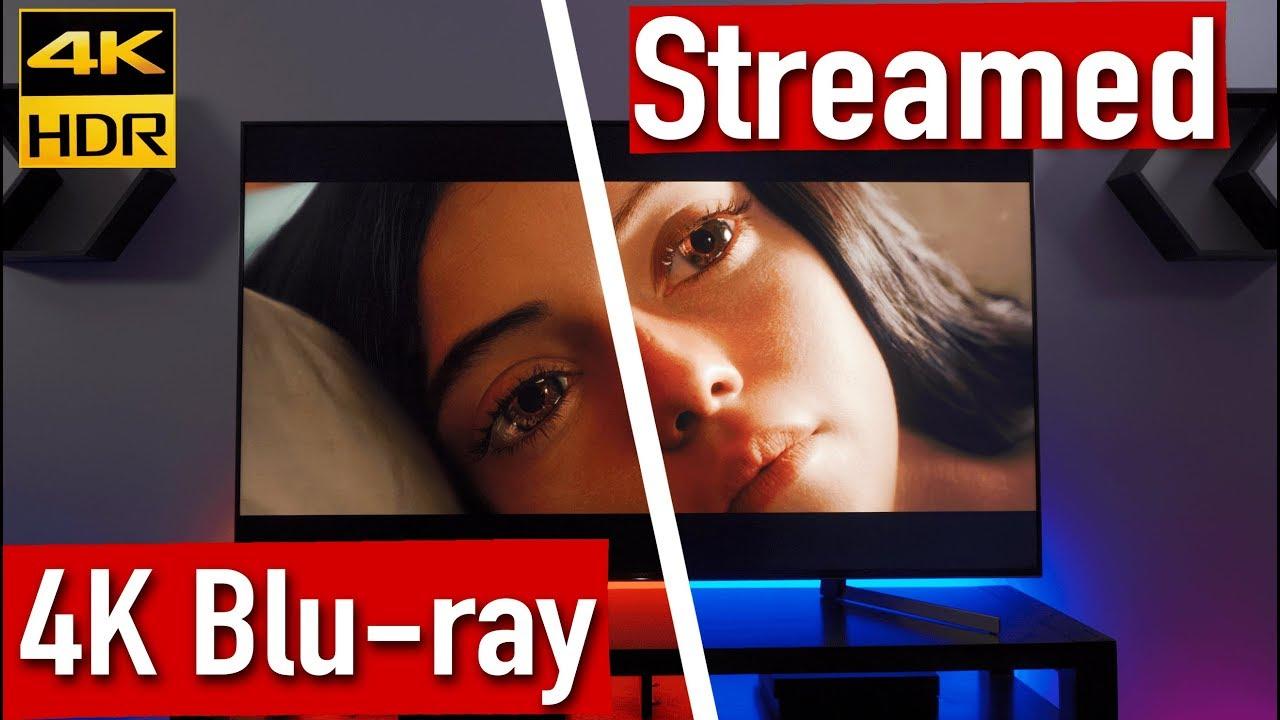
Optimizing Picture Quality for Ultra HD
To ensure your Ultra HD streaming experience is unparalleled, fine-tuning the picture settings on your Smart TV is essential. Begin by adjusting the brightness and contrast levels. These should be set to provide deep blacks and vibrant whites without losing detail in the shadows or highlights. Most modern TVs have a setting labeled “HDR” or “Dynamic Contrast,” which can automatically adjust these levels based on the content being displayed, offering a more dynamic viewing experience.
- Sharpness: Set to a moderate level to avoid unnecessary noise or edge enhancement.
- Color Temperature: Opt for a “Warm” setting to achieve a more natural and lifelike color palette.
- Motion Smoothing: Consider turning this off to prevent the “soap opera effect” and maintain the cinematic quality of films.
- Backlight: Adjust to suit your room’s lighting conditions, balancing brightness and power consumption.
Remember to enable any available Ultra HD or 4K settings on your streaming apps and ensure your internet connection is robust enough to handle the high data rates required for seamless Ultra HD playback.
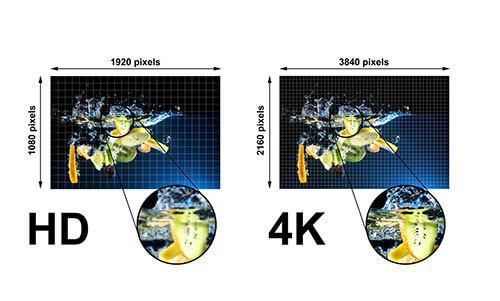
Enhancing Sound for an Immersive Experience
To truly elevate your viewing pleasure, optimizing your audio settings is crucial. Begin by exploring the sound modes available on your Smart TV. Most modern TVs offer modes such as Cinema, Music, and Sports. Each mode is specifically designed to enhance certain audio frequencies, making them ideal for different types of content. For Ultra HD streaming, the Cinema mode is often the best choice as it amplifies dialogue clarity and enriches the surround sound effect, creating a more engaging atmosphere.
Consider the layout of your room and the placement of your TV’s speakers. If possible, invest in a quality soundbar or surround sound system to complement your TV’s audio output. This addition can significantly enhance the depth and clarity of sound. Here are a few tips to maximize your audio setup:
- Position speakers: Place them at ear level for optimal sound distribution.
- Calibrate settings: Use the TV’s built-in audio calibration tool to adjust sound levels according to your room’s acoustics.
- Experiment with equalizer: Fine-tune bass, treble, and balance settings to match your personal preference.
By tailoring these settings, you’ll ensure that your Ultra HD streaming sessions are as immersive as possible, with audio that matches the stunning visuals.
Adjusting Connectivity for Seamless Streaming
To ensure a flawless Ultra HD streaming experience on your Smart TV, it’s crucial to optimize your connectivity settings. Start by checking your Wi-Fi signal strength; a weak signal can lead to buffering and reduced picture quality. Position your router closer to the TV or use a Wi-Fi extender to boost the signal. For the most stable connection, consider using an Ethernet cable to directly connect your TV to the router.
- Network Band: If your router supports dual-band, switch to the 5GHz band for faster speeds and less interference.
- Quality of Service (QoS): Enable QoS settings on your router to prioritize streaming traffic, ensuring smoother playback.
- Firmware Updates: Regularly update your router’s firmware to improve performance and security.
Additionally, ensure your TV’s software is up to date, as manufacturers often release updates to enhance streaming capabilities. By fine-tuning these connectivity elements, you pave the way for an uninterrupted and immersive Ultra HD viewing experience.

Fine-Tuning Advanced Settings for Optimal Performance
Delving into the advanced settings of your Smart TV can significantly enhance your Ultra HD streaming experience. Begin by accessing the Picture Settings menu. Here, you can adjust the Backlight and Brightness to ensure your display is optimized for various lighting conditions. For a sharper image, tweak the Sharpness setting, but be cautious not to overdo it, as this can introduce unwanted noise.
- Color Calibration: Fine-tune the Color and Tint settings to achieve natural and vibrant hues.
- Motion Smoothing: If you notice blurring during fast-moving scenes, experiment with the Motion Interpolation feature.
- Sound Optimization: Adjust the Audio Settings to complement the high-quality visuals, ensuring a balanced and immersive experience.
Additionally, explore the Network Settings to prioritize bandwidth for streaming, which can be crucial for maintaining Ultra HD quality without buffering. Leveraging these advanced options will not only elevate your viewing experience but also ensure that you are getting the most out of your Smart TV’s capabilities.



