In today’s digital age, streaming sticks have revolutionized how we consume entertainment, offering a seamless bridge between traditional television and the vast universe of online content. With a multitude of options available, selecting the right streaming stick can be a daunting task, demanding a careful evaluation of features, compatibility, and personal preferences. This article delves into the critical factors to consider when choosing a streaming stick, providing an analytical guide to help you make an informed decision tailored to your viewing habits and technological ecosystem. Whether you’re a casual viewer or a dedicated cinephile, understanding the nuances of each option will empower you to enhance your entertainment experience.
Understanding Compatibility and Device Requirements
When selecting a streaming stick, it’s crucial to consider compatibility with your current devices and specific requirements to ensure a seamless viewing experience. Begin by checking the available HDMI ports on your TV and confirm that they are compatible with the streaming stick you’re eyeing. Many newer sticks support HDMI 2.0 or 2.1, offering better performance, especially for 4K content.
- Operating System Compatibility: Ensure that the streaming stick supports the OS of your smartphone or tablet, especially if you plan to use it for casting or mirroring.
- Network Requirements: Verify that your internet connection can handle the streaming quality you desire. For 4K streaming, a robust connection with at least 25 Mbps is recommended.
- Power Source: Some sticks require a USB power source, so check if your TV has an available USB port or if you’ll need an adapter.
Additionally, consider the ecosystem you’re already invested in. If you use smart home devices, choose a streaming stick that integrates well with your existing setup, supporting voice assistants like Alexa, Google Assistant, or Siri. This ensures not only compatibility but also enhances your overall entertainment experience.

Evaluating Streaming Quality and Performance
When assessing the quality and performance of streaming sticks, several key factors come into play. Resolution support is crucial—whether you’re streaming in 4K, HD, or simply standard definition, ensure your device can handle the desired output. Processing power is another significant aspect; a stick with a robust processor will minimize buffering and enhance load times, providing a smoother viewing experience. Additionally, consider the Wi-Fi capabilities of the device. Dual-band Wi-Fi support can drastically improve streaming quality, especially in environments with multiple connected devices.
Beyond these technical specifications, the user interface and remote control functionality can greatly impact your experience. Look for intuitive, easy-to-navigate menus and responsive controls. Voice command support is a valuable feature for those who prefer hands-free navigation. Lastly, evaluate the ecosystem compatibility—whether the streaming stick supports the apps and services you frequently use. A well-rounded analysis of these elements will ensure you select a streaming stick that meets both your performance expectations and viewing habits.
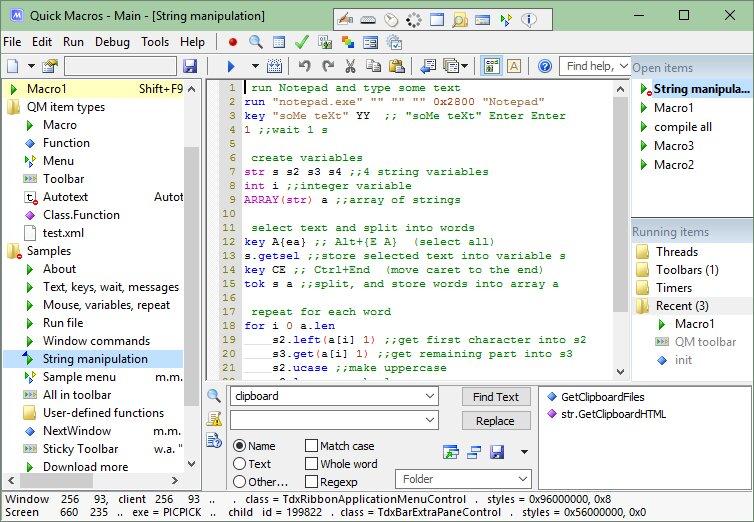
Comparing User Interface and Ease of Use
When evaluating streaming sticks, one of the most critical aspects to consider is the user interface (UI) and how it impacts the overall ease of use. A well-designed UI can significantly enhance your streaming experience by providing intuitive navigation and quick access to your favorite content. Most leading devices offer clean and straightforward interfaces, but there are subtle differences that might influence your choice.
- Remote Control Design: Some streaming sticks come with remotes that have voice control capabilities, while others rely on minimalist designs with fewer buttons. Consider what aligns best with your usage habits.
- App Integration: Check if the streaming stick supports the apps you use most frequently and how they are integrated into the interface. The ability to customize app placement or access them quickly can be a game-changer.
- Setup Process: Look for devices that offer a seamless setup process with step-by-step guidance. This is especially important if you are not tech-savvy.
Ultimately, the ideal streaming stick should offer a balance between simplicity and functionality, allowing users of all skill levels to enjoy their media without frustration.

Assessing Content Availability and App Support
When evaluating a streaming stick, a crucial factor to consider is the breadth of content it supports and the variety of apps available. Start by examining whether the device offers access to major streaming platforms like Netflix, Amazon Prime Video, Disney+, and Hulu. Some streaming sticks may also include niche services or regional apps that cater to specific tastes or locales.
- Content Libraries: Check if the stick supports 4K, HDR, or Dolby Vision to ensure compatibility with your TV’s capabilities.
- App Ecosystem: A diverse app store can enhance your experience. Look for support for music services like Spotify or Apple Music, and consider gaming options if they are of interest.
- Updates and Compatibility: Ensure the stick receives regular software updates to support new services and maintain security.
Balancing content availability with app support is essential for a seamless streaming experience, enabling you to enjoy a wide array of entertainment without unnecessary limitations.



