In today’s digital age, streaming devices have become integral to how we consume entertainment, offering instant access to a vast array of content. However, as convenient as these devices are, they are not immune to technical glitches that can disrupt the viewing experience. From buffering woes to connectivity problems, these issues can be frustrating but are often easily resolvable with the right approach. This article delves into the most common streaming device issues and provides a systematic guide to troubleshooting them efficiently. By understanding the underlying causes and solutions, users can enhance their streaming experience with minimal downtime.
Understanding Device Compatibility and Network Requirements
Ensuring your streaming device is compatible with your network is crucial for seamless viewing. First, check the specifications of your device. Some older models may not support the latest apps or high-definition streaming. Verify if your device supports Wi-Fi standards such as 802.11ac or newer for optimal performance.
Next, evaluate your network requirements. A stable and fast internet connection is essential. Consider the following tips:
- Ensure your router is positioned centrally to maximize coverage.
- Check if your internet speed meets the streaming platform’s minimum requirements. Most services recommend at least 5 Mbps for HD streaming and 25 Mbps for 4K.
- Limit the number of devices connected to the network to reduce bandwidth congestion.
- Use a wired connection if possible for more stable streaming.
By addressing these aspects, you can significantly enhance your streaming experience and minimize interruptions.
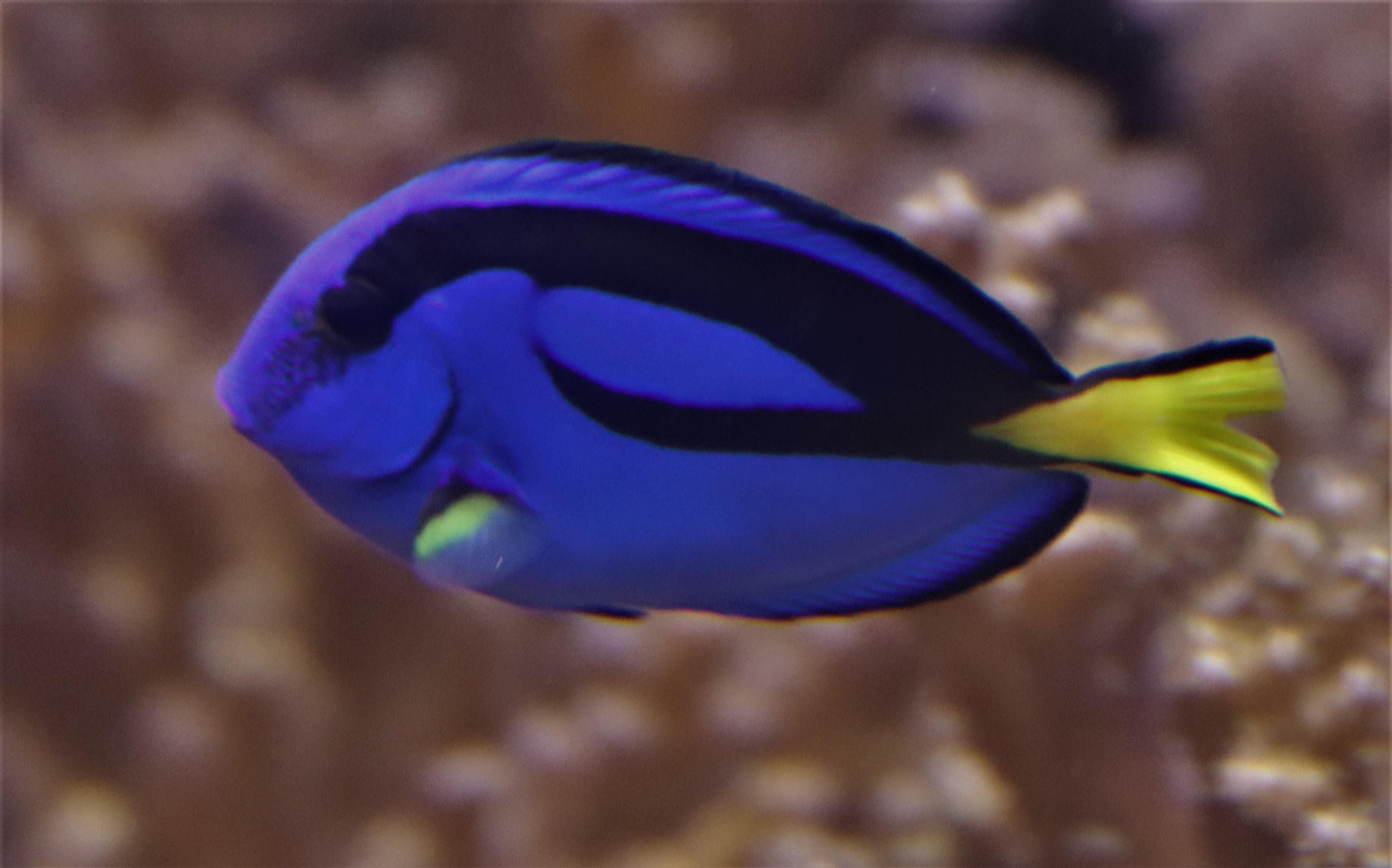
Troubleshooting Connectivity and Buffering Problems
Experiencing connectivity and buffering issues can be frustrating, but addressing them often involves simple steps. Start by ensuring your device is within a reasonable range of the Wi-Fi router. A weak signal can cause interruptions, so repositioning the router or using a Wi-Fi extender might help. Additionally, check if other devices are hogging bandwidth. Streaming can suffer if multiple devices are downloading or streaming simultaneously.
- Restart your router and streaming device. This can often resolve temporary glitches.
- Update firmware on both your router and streaming device to ensure compatibility and performance.
- Clear cache on your streaming device to free up memory and enhance performance.
- Consider using a wired connection if possible, as it generally provides a more stable and faster connection than Wi-Fi.
If issues persist, try lowering the streaming quality. This reduces the data load and might improve playback smoothness. By systematically addressing these areas, you can often restore optimal streaming performance.

Optimizing Device Settings for Enhanced Performance
To ensure your streaming device runs smoothly, fine-tuning its settings can make a significant difference. Start by adjusting the resolution settings to match your TV’s capabilities. Streaming in 4K is appealing, but if your internet connection or TV doesn’t support it, lowering the resolution can prevent buffering and improve load times. Also, explore the audio settings. If your sound system isn’t equipped for surround sound, opting for stereo output might enhance audio clarity.
- Network Configuration: Use a wired connection if possible, as it often provides a more stable and faster internet speed compared to Wi-Fi.
- Device Updates: Regularly check for firmware updates to ensure your device is running the latest software, which can include performance improvements and bug fixes.
- Background Apps: Disable unnecessary applications running in the background to free up system resources and reduce lag.
By optimizing these settings, you’ll likely notice a smoother streaming experience, allowing you to enjoy your favorite shows without interruptions.
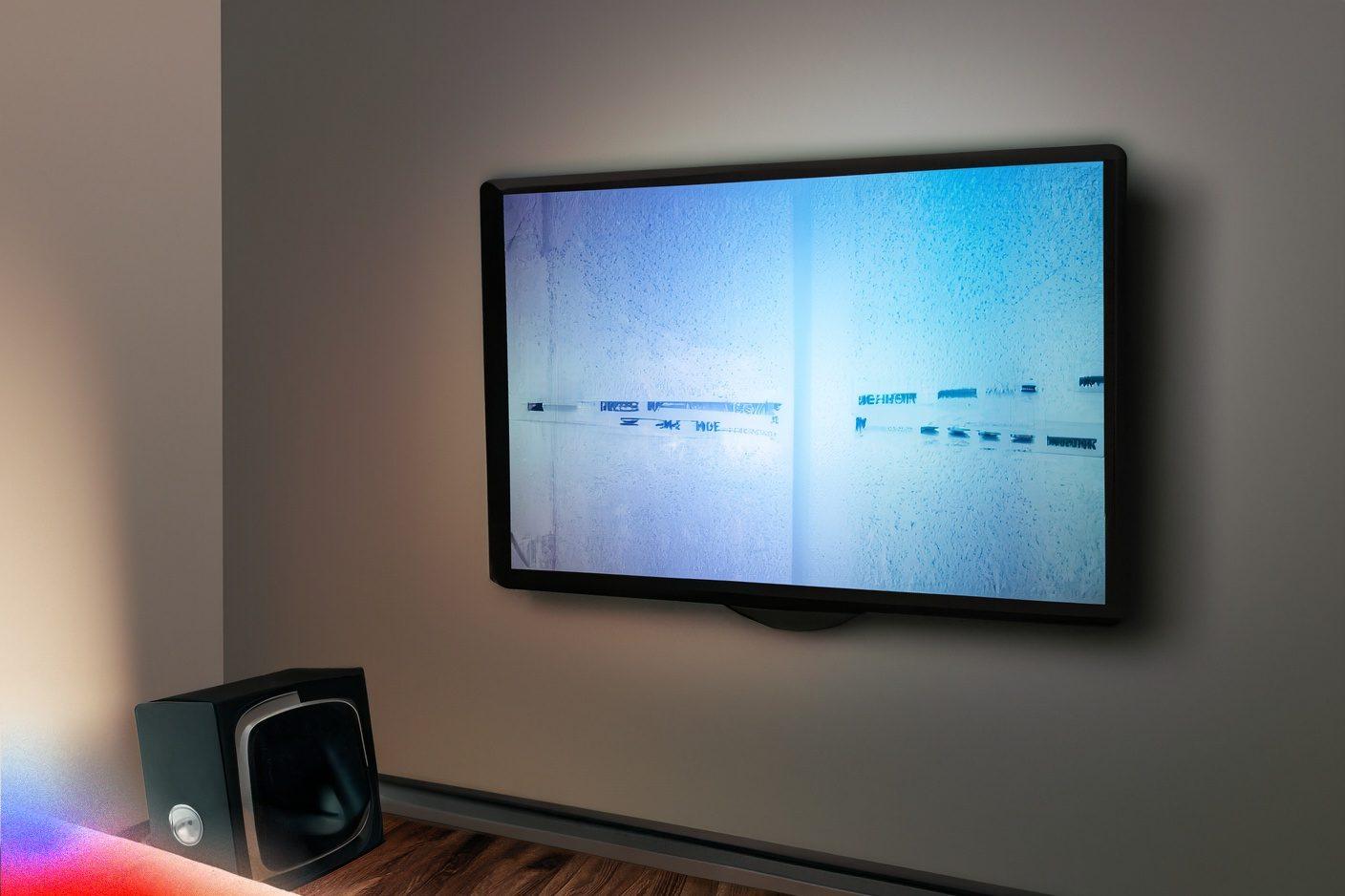
Addressing Software Glitches and Firmware Updates
Streaming devices, like all tech gadgets, can occasionally experience software glitches that disrupt your viewing experience. To tackle these issues, it’s essential to keep your device’s firmware up to date. Regular updates often include patches for known bugs and improvements in performance. To ensure you’re on the latest version, navigate to the settings menu of your device and look for the software update section. Most devices offer an option to check for updates manually, or you can enable automatic updates for convenience.
If a software glitch occurs, a simple restart can often resolve minor issues. Here’s a quick checklist to address these common problems:
- Restart the device: Unplug it for a few seconds, then plug it back in.
- Clear cache: Navigate to the storage settings and clear the app cache to remove temporary files.
- Reset to factory settings: If problems persist, consider a factory reset, but remember this will erase all personal settings.
By following these steps, you can minimize disruptions and ensure a smoother streaming experience.



