In an era where streaming has become a cornerstone of home entertainment, ensuring optimal performance of your streaming device is more crucial than ever. As buffering issues and lag can disrupt the immersive experience that streaming promises, understanding how to enhance your device’s speed and efficiency is essential. This article delves into the technical intricacies of streaming devices, offering a comprehensive analysis of factors affecting performance and providing practical solutions to enhance speed. Whether you’re a tech enthusiast or a casual viewer, this guide aims to equip you with the knowledge to transform your streaming experience into one of seamless enjoyment.
Understanding Device Specifications and Limitations
When enhancing your streaming device’s performance, it’s crucial to grasp the capabilities and constraints of the hardware you’re working with. Each device comes with a set of specifications that dictate its performance potential. Key specifications to consider include the processor speed, RAM, and storage capacity. A faster processor and more RAM generally equate to smoother streaming and quicker load times. However, even the most advanced devices have their limits, which can be influenced by factors such as overheating or outdated software.
- Processor and RAM: These determine how quickly your device can process data. Opt for devices with higher specs if upgrading is an option.
- Storage: Ensure you have enough space to accommodate app updates and cache files, which can impact performance if limited.
- Software Updates: Regular updates can optimize performance and fix bugs, so keep your device’s firmware current.
- Network Connectivity: A strong and stable internet connection is essential. Consider using Ethernet over Wi-Fi for better stability.
Understanding these elements allows you to make informed decisions about adjustments and upgrades, ensuring that your device runs at its best possible performance within its inherent limitations.
Enhancing Network Connectivity for Optimal Streaming
To achieve seamless streaming, it’s essential to focus on improving your network setup. Begin by ensuring your router is placed in a central location, free from obstructions. This helps in minimizing interference and maximizing coverage. For those experiencing persistent buffering, consider upgrading to a dual-band or tri-band router, which can handle multiple devices more efficiently.
- Utilize Ethernet Connections: For devices that support it, a wired connection often provides a more stable and faster internet experience compared to Wi-Fi.
- Update Firmware: Regularly check for router firmware updates. Manufacturers often release updates that enhance performance and security.
- Optimize Wi-Fi Channels: Use apps or built-in router features to analyze network traffic and switch to less congested channels.
For advanced users, enabling Quality of Service (QoS) settings can prioritize bandwidth for streaming applications, reducing lag and improving video quality. Additionally, reducing the number of connected devices during peak streaming times can free up bandwidth, ensuring your streaming device operates at optimal performance.

Managing Installed Applications and System Resources
To enhance your streaming device’s performance, it’s crucial to regularly assess and manage the applications installed. Begin by identifying apps that are no longer in use. Removing unused apps can free up valuable system resources, leading to a noticeable speed boost. To do this, navigate to your device’s settings and locate the applications menu. Here, you can uninstall apps with ease, reducing background processes that may be slowing down your device.
Beyond app management, consider optimizing system resources by adjusting settings. Many devices offer options to clear cache or manage storage directly. Regularly clearing cached data can prevent sluggishness caused by accumulated temporary files. Additionally, check for system updates, as manufacturers often release updates to improve performance and security. Keeping your device updated ensures it operates with the latest enhancements, thus maintaining optimal streaming quality.
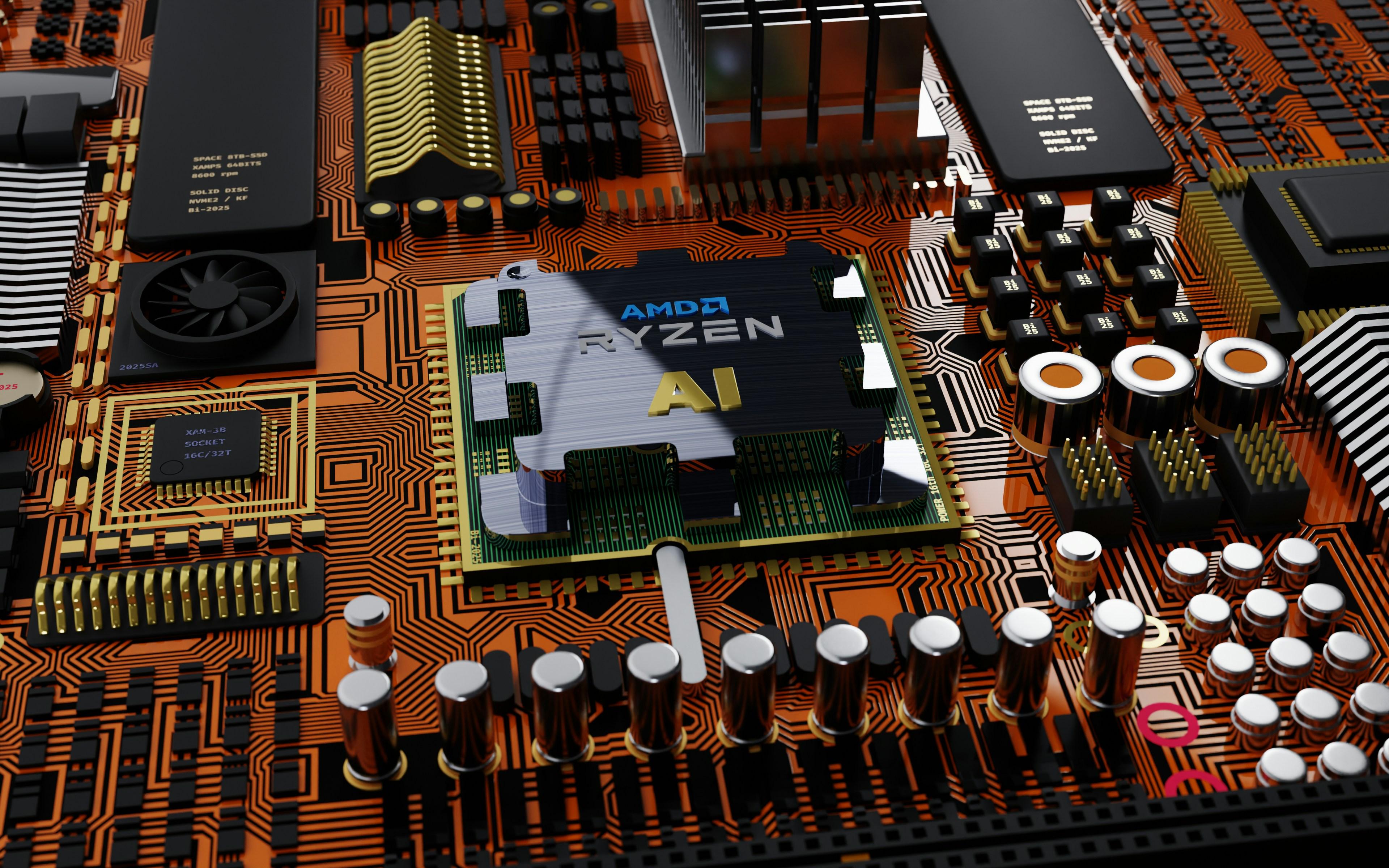
Regular Firmware Updates and Maintenance Practices
Keeping your streaming device up-to-date with the latest firmware is crucial for ensuring optimal performance. Manufacturers regularly release updates that can enhance speed, fix bugs, and introduce new features. To make the most out of these improvements, it’s important to check for updates regularly. Most devices allow you to enable automatic updates, which ensures you never miss a critical upgrade. However, if your device doesn’t support this feature, consider setting a reminder to manually check for updates every few months.
In addition to firmware updates, routine maintenance practices can significantly impact your device’s performance. Here are a few best practices to consider:
- Clear Cache: Regularly clear your device’s cache to free up memory and reduce lag.
- Restart Your Device: A simple restart can resolve many performance issues and is often overlooked.
- Manage Installed Apps: Uninstall apps you no longer use to free up resources.
By staying on top of updates and maintaining your device, you can enjoy a smoother and more responsive streaming experience.



