In an era where streaming has become a primary source of entertainment, ensuring optimal speed and performance of streaming sticks is crucial for a seamless viewing experience. With a multitude of options available, understanding how to set up these devices effectively can significantly enhance their functionality. This article delves into the technical aspects of configuring streaming sticks, examining key factors such as network connectivity, device placement, and system updates. By analyzing these elements, we aim to provide a comprehensive guide that empowers users to maximize their streaming performance, ensuring uninterrupted access to their favorite content.
Choosing the Right Streaming Stick for Your Needs
When it comes to selecting the ideal streaming stick, it’s crucial to consider several factors that align with your viewing habits and technical needs. First, evaluate the compatibility with your TV. Not all streaming sticks are universally compatible, so ensure the one you choose supports your TV’s specifications, such as HDMI ports and resolution capabilities.
Consider the following features to make an informed decision:
- Resolution Support: Opt for a stick that supports 4K if you have a 4K TV, otherwise, a standard HD option might suffice.
- Content Availability: Different devices offer varying access to streaming platforms. Check if your preferred services are easily accessible.
- Connectivity Options: Look for models with robust Wi-Fi capabilities or Ethernet ports to ensure smooth streaming.
- Remote Features: Some remotes come with voice control or app integration, enhancing user experience.
Additionally, assess the user interface and ease of setup. A seamless, intuitive interface can significantly enhance your viewing pleasure, while a simple setup process ensures you start streaming without hassle.
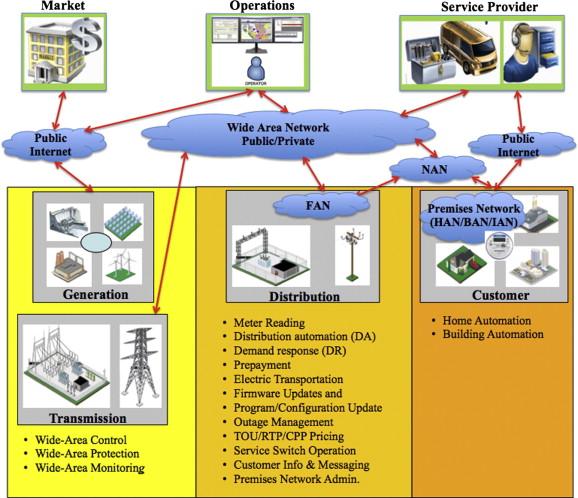
Understanding Network Requirements for Optimal Streaming
When setting up your streaming stick for peak performance, understanding the network requirements is crucial. Streaming devices thrive on stable and robust internet connections. A minimum speed of 5 Mbps is generally recommended for standard definition, while 25 Mbps or higher ensures smooth 4K UHD streaming. However, speed isn’t the only factor; network stability is equally important. Fluctuations or frequent drops can lead to buffering and interruptions, diminishing your viewing experience.
- Router Placement: Ensure your router is centrally located to provide even coverage. Avoid placing it near obstructions or in enclosed spaces.
- Bandwidth Management: Limit the number of devices connected to your network during streaming sessions to prevent bandwidth hogging.
- Wi-Fi Standards: Utilize routers that support the latest standards, such as Wi-Fi 6, for improved speed and efficiency.
- Wired Connections: Consider using Ethernet connections for your streaming device if possible, as they offer more reliable speeds compared to wireless connections.
By addressing these network elements, you can significantly enhance the streaming performance of your device, leading to an uninterrupted and high-quality viewing experience.
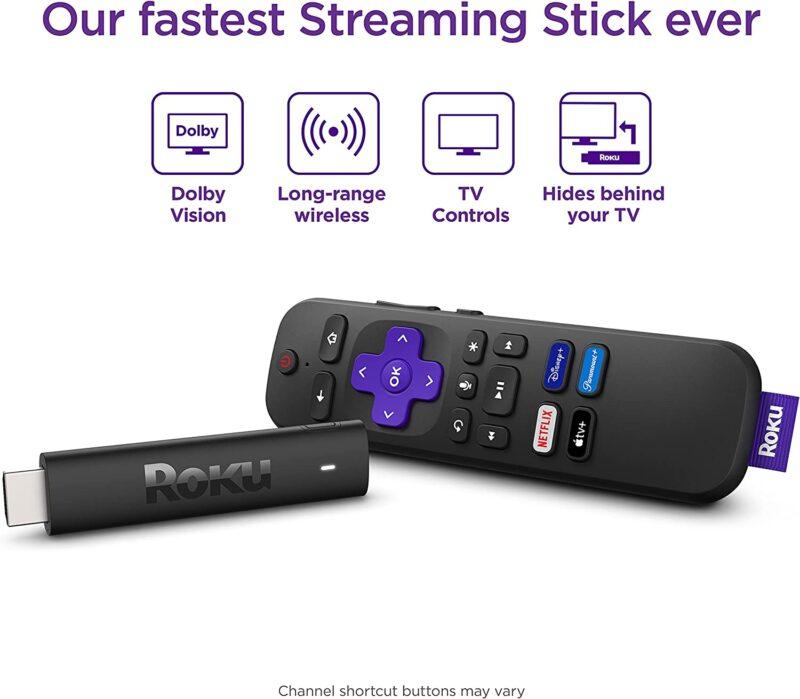
Configuring Device Settings for Enhanced Performance
To unlock the full potential of your streaming stick, it’s essential to delve into its settings. Begin by ensuring your device is connected to a 5GHz Wi-Fi network rather than a 2.4GHz one. This reduces interference and enhances speed. Navigate to the network settings and select the appropriate band. Additionally, enable Quality of Service (QoS) settings on your router if available. This prioritizes streaming traffic, ensuring smoother performance.
- Resolution Settings: Adjust to 1080p or 4K, depending on your TV’s capabilities, but consider your internet speed to avoid buffering.
- Automatic Updates: Ensure this is enabled to keep your device running the latest software, which often includes performance enhancements.
- Background App Management: Close or uninstall unused apps to free up memory and processing power.
Implementing these adjustments can significantly enhance the efficiency and speed of your streaming experience.

Troubleshooting Common Streaming Issues
Experiencing hiccups while streaming can be frustrating, but many common issues can be resolved with a few simple adjustments. If your streaming stick is lagging or buffering, start by checking your Wi-Fi connection. Ensure your router is placed centrally in your home to avoid weak signals. If possible, connect your streaming device to the 5GHz band for a faster, more reliable connection.
- Check for Updates: Regularly update your streaming stick’s firmware to benefit from the latest performance enhancements.
- Clear Cache: Over time, cached data can slow down your device. Navigate to settings and clear cache to free up resources.
- Reduce Interference: Other electronic devices can interfere with Wi-Fi signals. Keep your streaming stick away from potential sources of interference.
For persistent issues, consider using an Ethernet adapter to connect directly to your router, providing a stable and speedy connection. Implementing these solutions can significantly improve streaming quality and reduce disruptions.



