In today’s digital age, streaming devices have become a cornerstone of home entertainment, offering a vast array of content at our fingertips. However, maximizing their potential requires more than just plugging them in. This article delves into the intricacies of setting up your streaming device to ensure an optimal viewing experience. By exploring factors such as internet connectivity, device settings, and display calibration, we aim to provide a comprehensive guide that transforms your living room into a personal theater. Whether you’re a tech novice or a seasoned streamer, these insights will help you unlock the full potential of your device.
Optimizing Internet Connectivity for Seamless Streaming
For a smooth streaming experience, ensuring optimal internet connectivity is crucial. Start by checking your internet speed. A stable connection of at least 25 Mbps is recommended for 4K streaming. Use online speed tests to verify your current speed and consider upgrading your plan if necessary.
- Position your router: Place it in a central location, free from obstructions, to maximize signal strength.
- Use Ethernet cables: For the most reliable connection, connect your streaming device directly to the router using an Ethernet cable.
- Reduce interference: Keep your router away from devices like microwaves or cordless phones that can disrupt the Wi-Fi signal.
- Update firmware: Regularly check for firmware updates for your router to ensure optimal performance and security.
By implementing these strategies, you can significantly enhance your streaming experience, minimizing buffering and maximizing viewing pleasure.

Configuring Display Settings for Enhanced Picture Quality
Achieving superior picture quality on your streaming device requires fine-tuning a few essential display settings. Start by adjusting the resolution to match your TV’s capabilities. Most modern TVs support 4K, so ensure your device is set to output at 2160p if available. If not, 1080p is a suitable alternative.
- Aspect Ratio: Ensure it’s set to match your TV’s native aspect ratio, usually 16:9.
- HDR: If your TV supports High Dynamic Range, enable HDR on your streaming device for richer colors and better contrast.
- Color Depth: Opt for a higher bit depth, such as 10-bit, to reduce color banding and improve gradients.
Consider adjusting the refresh rate to match the content you are viewing. For most movies and shows, a 24Hz setting will provide a cinematic feel. Experiment with these settings to find the perfect balance that suits your viewing preferences.

Customizing Audio Output for Immersive Sound
For an unparalleled auditory experience, fine-tuning your streaming device’s audio settings is crucial. Start by accessing the device’s audio settings menu. Here, you can choose between stereo and surround sound formats. Surround sound, often labeled as Dolby Digital or DTS, is recommended for a more immersive experience. This setting enhances spatial audio, making you feel as though you’re in the middle of the action.
- Speaker Setup: If using external speakers or a soundbar, ensure they are correctly positioned and calibrated for your room. This involves setting the appropriate distance and levels for each speaker.
- Equalizer Settings: Many devices offer an equalizer feature. Adjust the bass, midrange, and treble to suit your preferences, enhancing dialogue clarity or bass depth as needed.
- Audio Sync: Check for any audio delay settings to ensure the sound matches the visuals perfectly. A slight adjustment can significantly enhance the viewing experience.
Explore these settings to tailor the sound to your environment and preferences, transforming your living room into a personal cinema.
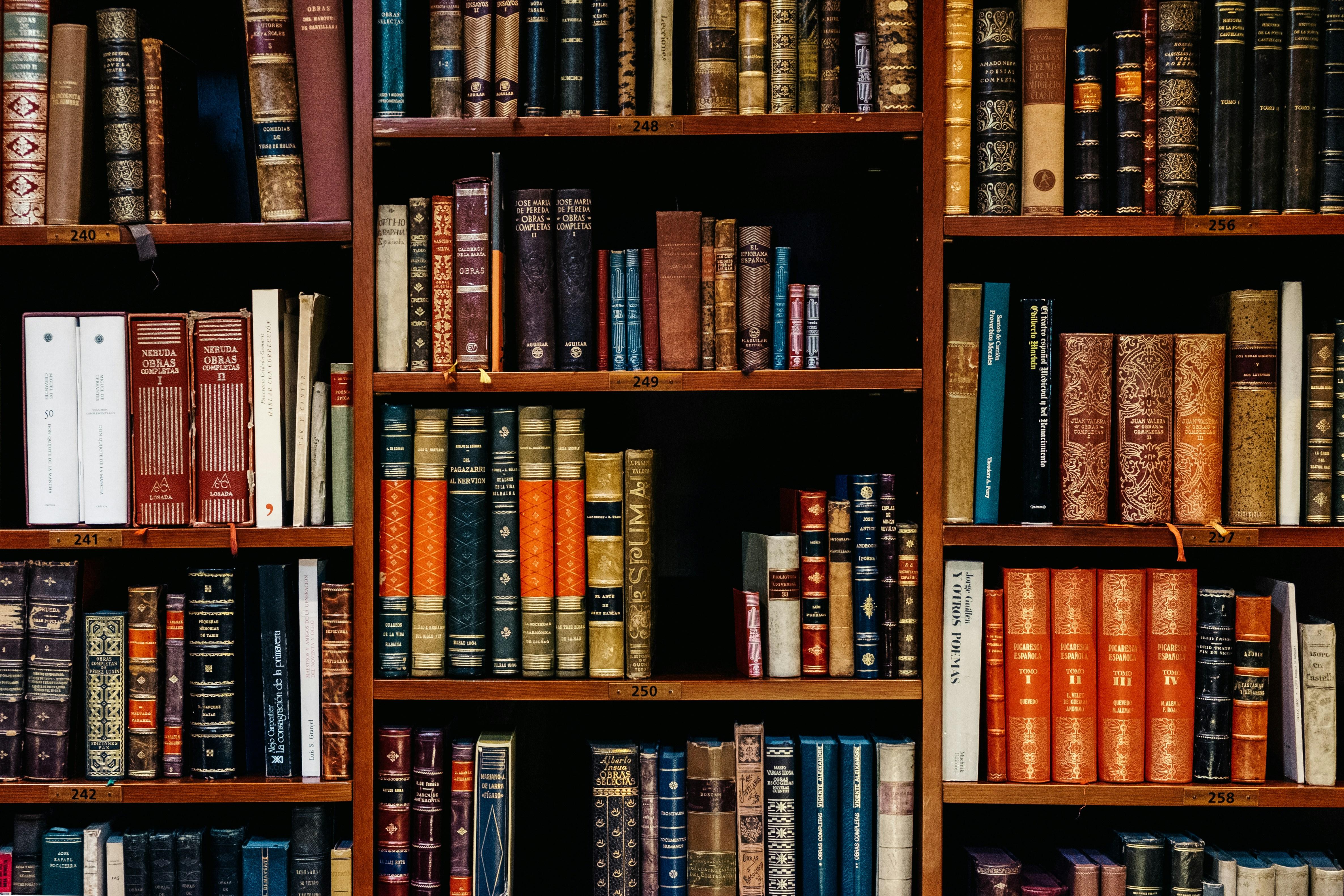
Organizing Your Streaming Library for Easy Access
With the multitude of streaming services available, keeping your library organized is essential for seamless viewing. Start by categorizing your content into distinct playlists or collections. Consider grouping by genre, such as drama, comedy, or documentary, to quickly find what suits your mood. Additionally, creating a “watch next” list can streamline your viewing sessions by prioritizing upcoming shows and movies.
- Use Tags: Apply tags like “family-friendly,” “award-winning,” or “classics” for more nuanced organization.
- Leverage Folders: Many platforms allow folder creation, enabling further categorization, like “Weekend Binge” or “Kids’ Favorites.”
- Regularly Update: Remove watched content to keep your library clutter-free and add new releases to stay current.
Utilizing these strategies not only enhances your streaming experience but also reduces the time spent searching for your next favorite show.



