In today’s rapidly evolving technological landscape, the demand for smart TVs has surged, driven by their ability to seamlessly integrate streaming services, apps, and internet browsing. However, not everyone is ready or able to invest in a brand-new smart television. Fortunately, transforming an existing TV into a smart one is not only feasible but also budget-friendly. This article delves into the practical strategies and tools available to consumers, providing a comprehensive guide to upgrading your entertainment experience without straining your finances. By examining various cost-effective devices and methods, we aim to equip you with the knowledge to make informed decisions tailored to your needs and preferences.
Understanding Smart TV Features and Benefits
Smart TVs offer a range of features that enhance the viewing experience by integrating the internet and interactive Web 2.0 features. These capabilities allow users to access streaming services, apps, and online browsing directly from their television screens. Key benefits include the ability to watch a vast array of content without the need for external devices and seamless integration with other smart home devices.
- Streaming Services: Access to platforms like Netflix, Hulu, and Amazon Prime Video.
- App Store: Download various applications for news, sports, and entertainment.
- Voice Control: Use voice commands to search for content or control the TV.
- Screen Mirroring: Display content from smartphones or tablets directly on the TV.
- Smart Home Integration: Connect and control other smart devices within the home ecosystem.
By understanding these features, you can effectively evaluate which smart TV functionalities are most beneficial for your needs, ensuring a tailored entertainment experience.
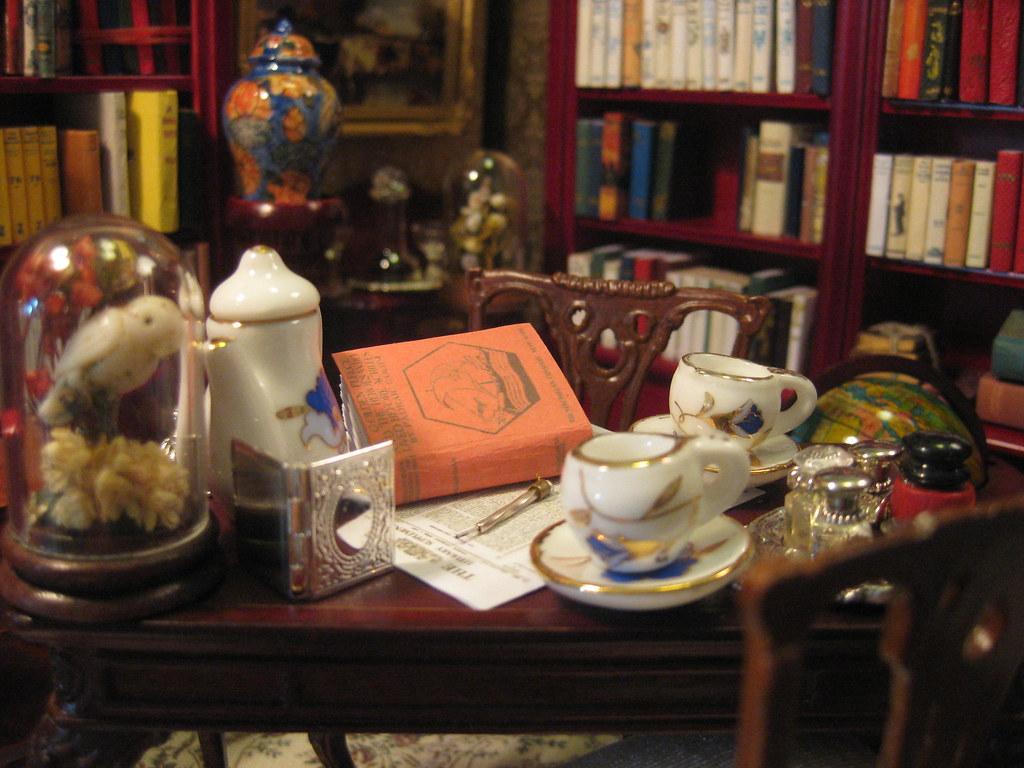
Exploring Affordable Streaming Devices
Transforming your television into a smart hub doesn’t have to break the bank. With a variety of affordable streaming devices on the market, you can access a plethora of content right at your fingertips. Here are some popular options:
- Roku Express: Known for its user-friendly interface and extensive app library, Roku Express offers HD streaming and is perfect for budget-conscious users.
- Amazon Fire TV Stick Lite: This device provides seamless integration with Alexa, offering voice control capabilities and access to a wide range of streaming services.
- Google Chromecast: Ideal for those who prefer casting from their smartphones or tablets, Chromecast supports 1080p streaming and works with Google Assistant.
These devices not only enhance your viewing experience but also support various streaming platforms like Netflix, Hulu, and Disney+. By investing in one of these budget-friendly options, you can easily upgrade your TV without the need for a costly new set.

Setting Up Your Streaming Device for Optimal Performance
Ensuring your streaming device is set up for optimal performance can make a world of difference in your viewing experience. Start by checking your internet connection. A stable and fast connection is crucial, so position your router close to your TV or consider using an Ethernet cable for a direct connection. This minimizes buffering and ensures smooth streaming.
- Update the device software: Manufacturers frequently release updates that enhance performance and security. Regularly check for updates in the device settings.
- Adjust video settings: Navigate to the video or display settings on your device. Set the resolution to match your TV’s capability, usually 1080p or 4K, for the best picture quality.
- Manage installed apps: Uninstall any apps you don’t use. This frees up memory and processing power, allowing your device to run more efficiently.
Lastly, consider using a power adapter with a higher amperage if your device is USB-powered. This can improve performance by ensuring the device receives adequate power, especially when running multiple apps simultaneously.
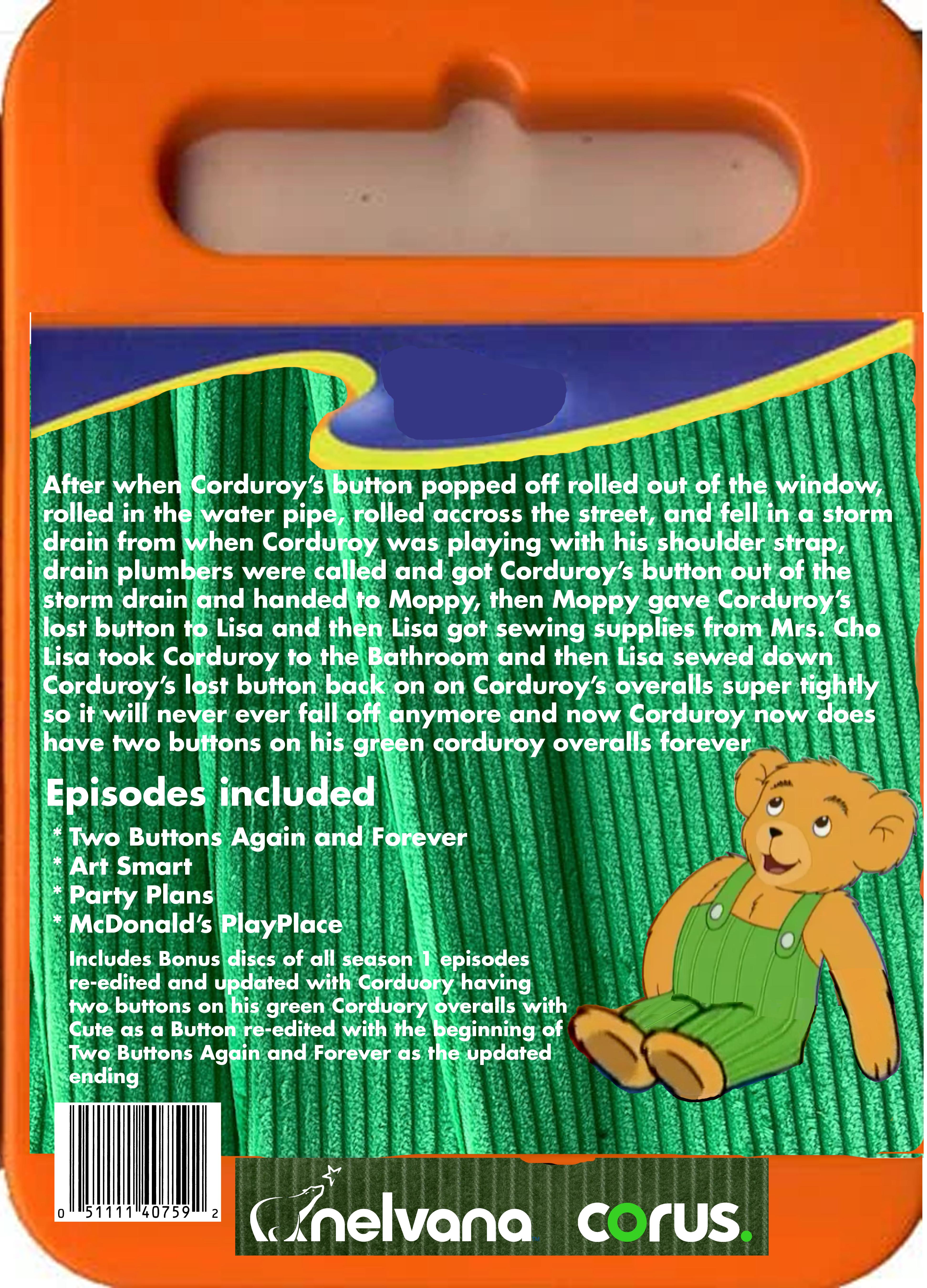
Maximizing Your Budget with Free and Low-Cost Apps
Transforming your TV into a smart entertainment hub doesn’t have to drain your wallet. By utilizing a variety of free and low-cost apps, you can enhance your viewing experience without spending a fortune. Many streaming services offer free versions or trial periods, allowing you to explore a range of content without immediate commitment. Additionally, some apps provide free access to classic films, indie movies, and even live TV channels.
- Streaming Services: Platforms like Pluto TV and Tubi offer a wealth of free movies and shows.
- Music Apps: Use free versions of Spotify or Pandora to stream your favorite tunes directly through your TV.
- Screen Mirroring: Leverage apps like Google Home or AirScreen to mirror your smartphone or tablet.
By strategically selecting these apps, you can maximize your entertainment options while keeping your expenses in check. Remember to check for promotions or discounts on paid apps, as these can further extend your budget-friendly setup.



