In the age of high-definition entertainment, 4K streaming has become a staple for viewers seeking unparalleled picture quality. As smart TVs and streaming sticks continue to dominate living rooms, understanding how to optimize these devices for 4K content is essential. This article delves into the must-know tips for setting up 4K streaming, offering a comprehensive guide to ensure a seamless viewing experience. From assessing internet speeds to adjusting display settings, we explore the critical steps necessary to unlock the full potential of your 4K-capable devices. Whether you’re a tech enthusiast or a casual viewer, these insights will help you navigate the intricacies of 4K streaming with ease.
Understanding 4K Streaming Requirements
To enjoy the crystal-clear quality of 4K streaming, there are several key requirements you need to consider. Internet speed is crucial; a minimum of 25 Mbps is recommended for smooth playback without buffering. Additionally, ensure your Wi-Fi router is up-to-date and supports the latest standards like 802.11ac or Wi-Fi 6 for optimal performance. Check if your streaming device, whether a smart TV or streaming stick, is 4K compatible and supports High Dynamic Range (HDR) for the best visual experience.
- Streaming Service Subscription: Make sure your subscription plan includes 4K content. Not all services offer this by default.
- HDMI Cables: Use high-speed HDMI cables capable of handling 4K signals.
- Device Settings: Adjust your device settings to enable 4K resolution, often found in the display or video settings menu.

Optimizing Internet Speed for Seamless Viewing
Achieving flawless 4K streaming on your smart TV or stick requires a stable and fast internet connection. Begin by ensuring your internet speed is up to par; a minimum of 25 Mbps is recommended for smooth 4K playback. You can check your current speed using online tools or apps designed for this purpose. If your speed falls short, consider upgrading your plan or optimizing your network.
- Router Placement: Position your router in a central location to maximize coverage and minimize interference. Avoid placing it near walls or large metal objects.
- Wired Connection: Whenever possible, use an Ethernet cable for a more reliable connection compared to Wi-Fi.
- Network Band: Utilize the 5 GHz band instead of 2.4 GHz for better performance and reduced congestion.
- Device Management: Limit the number of devices connected to your network during streaming to ensure bandwidth is prioritized for your TV or stick.
Additionally, keep your device’s firmware and streaming apps updated to benefit from the latest performance enhancements and bug fixes. Implementing these strategies can significantly enhance your viewing experience, delivering the crisp, uninterrupted quality that 4K content demands.
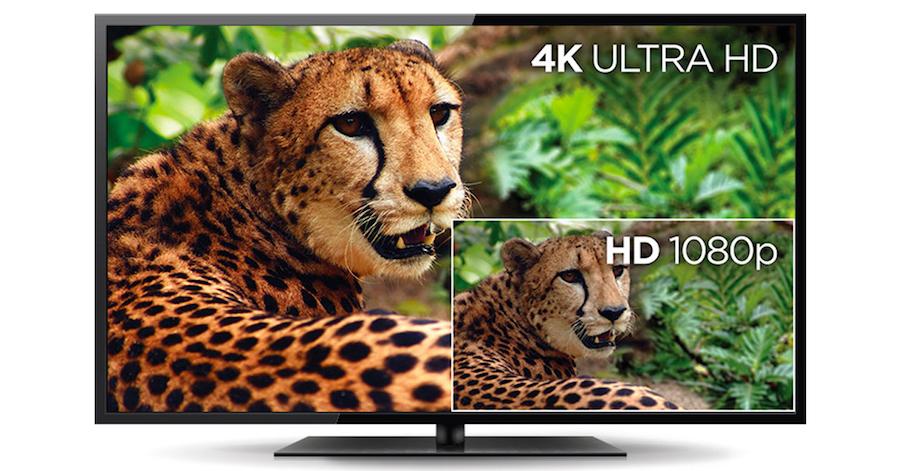
Configuring Display Settings for Optimal Picture Quality
To achieve the best picture quality when streaming 4K content, it’s crucial to adjust your display settings. Begin by ensuring that your TV or streaming device is set to the correct resolution. Most modern devices automatically detect 4K, but it’s always good to verify in the settings menu.
- Brightness and Contrast: Adjust these settings to ensure that the picture is neither too dark nor too washed out. A balanced contrast ratio enhances details in both shadows and highlights.
- Color Calibration: Use built-in calibration tools or third-party apps to fine-tune colors. Accurate color representation can significantly improve the viewing experience.
- Motion Smoothing: Disable this feature for a more cinematic experience, as it can sometimes make movies and shows look unnatural.
- HDR Settings: If your device supports HDR, make sure it’s enabled. HDR can enhance color depth and brightness for more vibrant visuals.
Additionally, check for firmware updates that may improve display performance and compatibility. These updates can offer enhancements that refine picture quality and overall streaming experience.

Selecting the Right Streaming Services and Apps
Choosing the ideal streaming services and apps is crucial for optimizing your 4K experience. Start by evaluating the content library of each service. Platforms like Netflix, Amazon Prime Video, and Disney+ offer a wide array of 4K content, but it’s essential to ensure that the shows and movies you’re interested in are available in ultra-high definition.
- Compatibility: Verify that the app is compatible with your specific smart TV or streaming stick model. Some services may require additional hardware or software updates.
- Subscription Plans: Not all plans offer 4K streaming. Check if a higher-tier subscription is necessary for UHD content.
- Streaming Quality: Look for services that offer consistent streaming quality with minimal buffering. Reading user reviews can provide insights into performance.
Additionally, consider any exclusive content that might sway your decision. For instance, Apple TV+ and HBO Max have unique offerings that could enhance your viewing options. Balancing cost with the value provided by these services will ensure you get the most out of your 4K setup.



