In the rapidly evolving world of digital entertainment, streaming devices have become indispensable for accessing a plethora of content at our fingertips. However, many users remain unaware of the hidden features embedded within these devices that can significantly enhance their performance. This article delves into the often-overlooked settings and functionalities that, when unlocked, can optimize your streaming experience. By systematically exploring these features, we aim to provide a comprehensive guide that empowers users to make the most of their devices, ensuring smoother playback, enhanced picture quality, and a more personalized viewing experience. Join us as we unravel the potential of your streaming device, transforming it from a basic entertainment hub into a powerhouse of digital capabilities.
Optimizing Device Settings for Enhanced Streaming Quality
To get the most out of your streaming experience, it’s essential to fine-tune your device settings. Begin by exploring the resolution settings. Many devices default to a lower resolution to conserve bandwidth, but you can manually adjust these to match your TV’s capabilities for sharper visuals. Check if your device supports HDR or Dolby Vision and enable these for richer colors and contrast.
- Wi-Fi Optimization: Ensure your device is connected to the 5GHz band of your router for faster speeds and less interference.
- Auto-Update: Enable automatic updates for apps and firmware to access the latest features and security patches.
- Background Apps: Close or uninstall unnecessary apps running in the background to free up memory and processing power.
Additionally, explore the audio settings. Adjusting the audio output to surround sound or stereo can enhance the auditory experience, especially if you have a compatible sound system. These tweaks can significantly improve your streaming quality, providing a more immersive viewing experience.
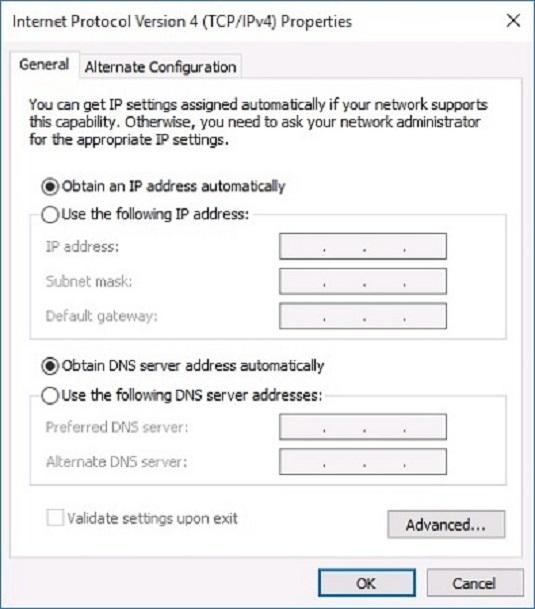
Exploring Advanced Network Configuration for Seamless Playback
Unlocking the full potential of your streaming device often involves delving into the intricate world of network configurations. Advanced network settings can significantly enhance playback quality, ensuring a smoother viewing experience. By optimizing these settings, you can reduce buffering times, improve video resolution, and eliminate annoying interruptions.
Consider these strategies for optimizing your network configuration:
- Quality of Service (QoS) Settings: Prioritize streaming traffic to allocate more bandwidth for video playback.
- Channel Selection: Choose less congested Wi-Fi channels to minimize interference and boost connection stability.
- Ethernet Connection: Use a wired connection for more consistent and reliable network performance.
- Custom DNS Servers: Switch to faster DNS servers to speed up content delivery and reduce latency.
These adjustments not only enhance streaming performance but also provide a more enjoyable viewing experience by leveraging the hidden capabilities of your device’s network settings.
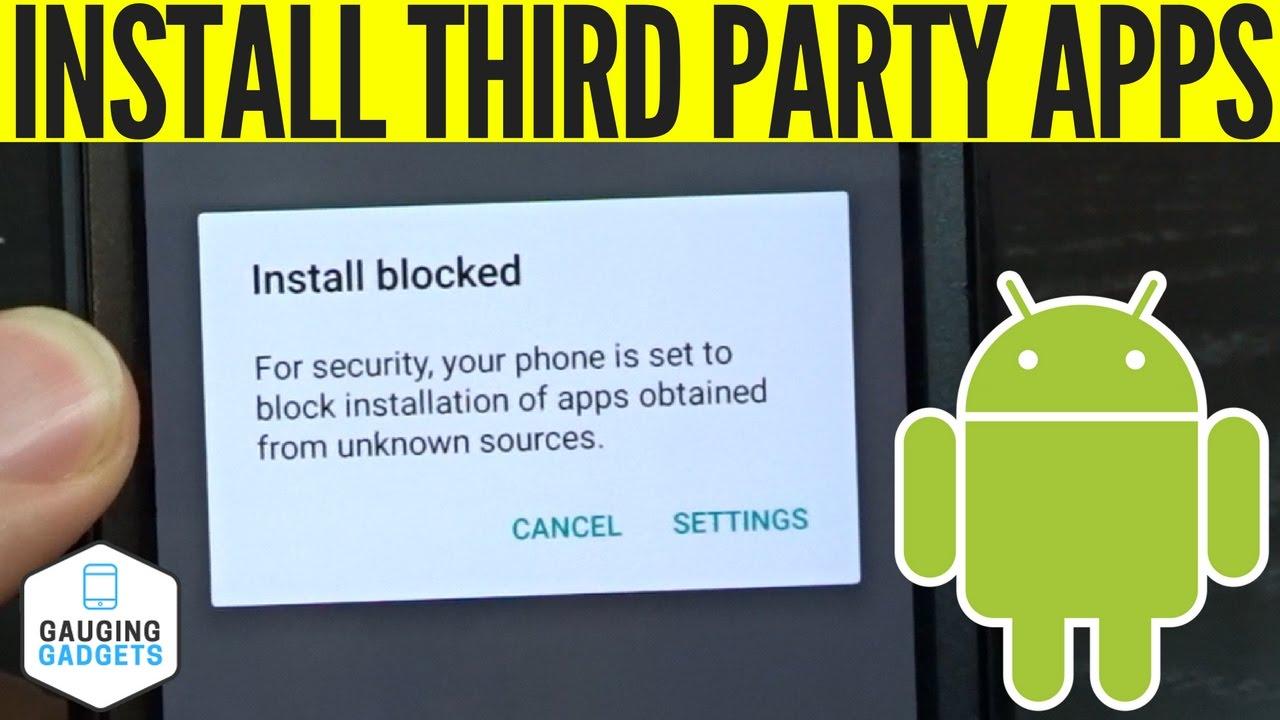
Utilizing Third-Party Apps to Unlock Additional Capabilities
- Expanded App Library: By integrating third-party apps, users can access a wider range of content and features that are not available on the default app store. This allows for a more customized streaming experience, enabling access to international content, niche genres, and indie films that might otherwise be unavailable.
- Enhanced Performance: Certain third-party applications can optimize the device’s performance by providing better management of cache, memory, and network settings. These tools can help improve streaming quality, reduce buffering times, and offer advanced settings for video and audio output.
- Advanced User Interfaces: Many third-party apps offer enhanced user interfaces that are more intuitive and customizable than the default options. Users can tailor their navigation experience, prioritize favorite channels, and organize content in a way that best suits their viewing habits.
- Additional Functionality: From screen mirroring to gaming capabilities, third-party apps can transform a standard streaming device into a multifunctional hub. This includes integrating smart home features or connecting to external devices for a more comprehensive entertainment setup.
Always ensure that the apps you choose are from reputable sources to maintain security and privacy on your device.

Regular Maintenance Tips to Ensure Optimal Device Performance
To ensure your streaming device consistently delivers top-notch performance, regular maintenance is essential. Start by clearing the cache. Over time, cache files can accumulate, slowing down your device. Navigate to the settings menu and locate the storage options to clear unnecessary data.
Another critical step is to keep your device software up-to-date. Manufacturers frequently release updates to enhance functionality and security. Check for updates regularly and install them to prevent lag and improve overall performance. Additionally, consider the following tips:
- Reboot periodically: A simple restart can refresh your system and fix minor glitches.
- Manage installed apps: Uninstall apps you no longer use to free up resources.
- Optimize network settings: Ensure your Wi-Fi signal is strong and consider using an Ethernet connection for more stable streaming.
By incorporating these maintenance habits, you can unlock your device’s full potential and enjoy a smoother streaming experience.



